OpenIddict Module
This module provides integration and management functionality for the OpenIddict library;
- Built on the OpenIddict-core library.
- Manage Application and API scopes in the system.
- Set permissions for clients.
See the module description page for an overview of the module features.
How to Install
OpenIddict is pre-installed in the startup templates from version 6.0.0-rc1. So, no need to manually install it. You can also migrate your existing application by following the Migrating to OpenIddict Step by Step Guide.
Packages
This module follows the module development best practices guide and consists of several NuGet and NPM packages. See the guide if you want to understand the packages and relations between them.
You can visit Identity module package list page to see list of packages related with this module.
User Interface
Menu Items
The OpenIddict module adds the following items to the "Main" menu, under the "Administration" menu item:
- Applications: Application management page.
- Scopes: Scope management page.
OpenIddictProMenus class has the constants for the menu item names.
Pages
Application Management
Applications page is used to manage OpenIddict applications. An application represent hosted applications that can request tokens from your authentication server.
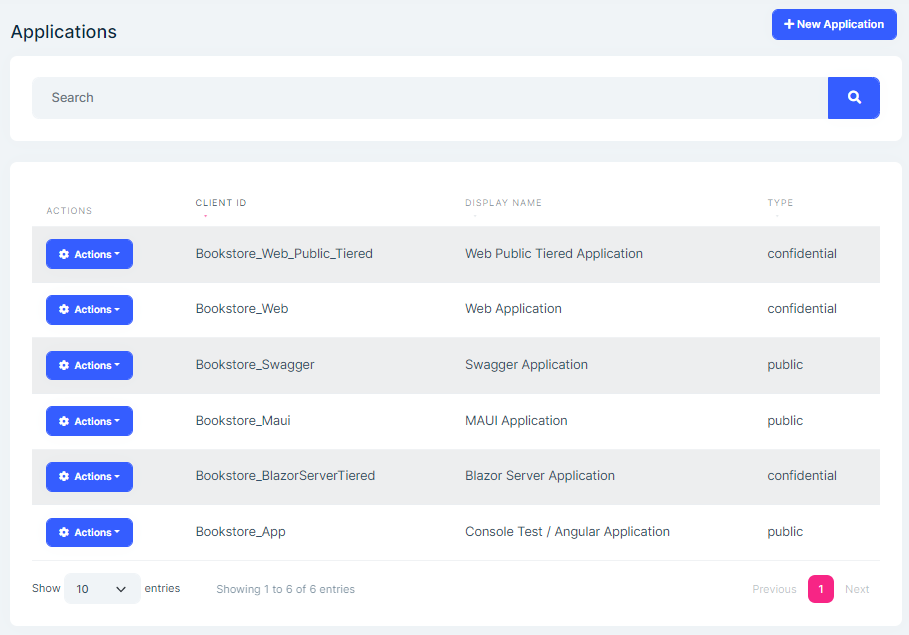
You can create new application or edit existing applications in this page:
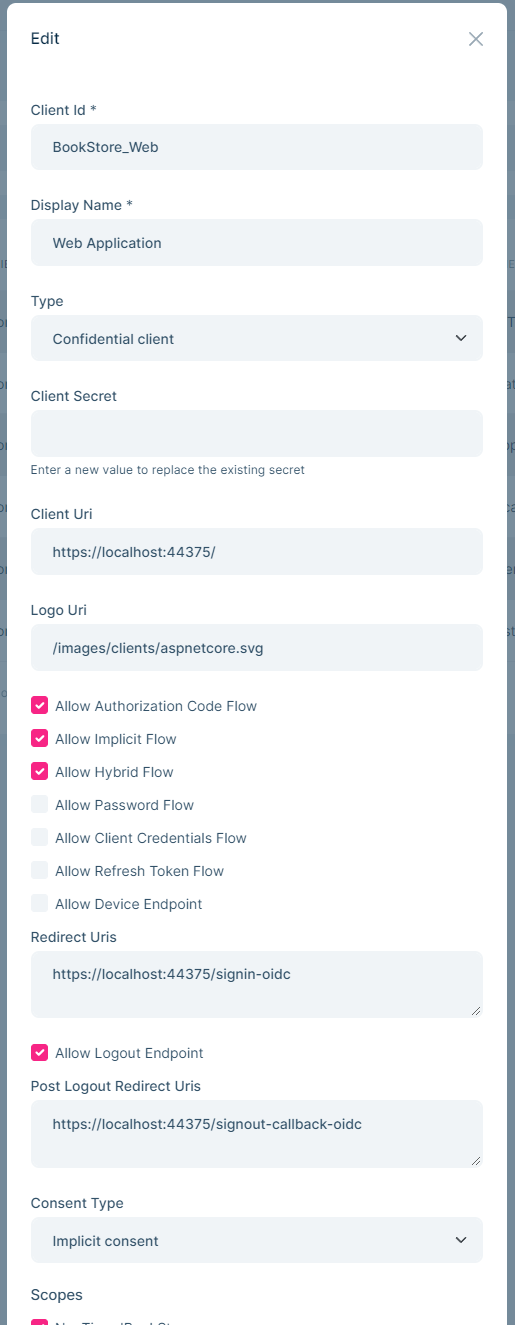
API Scope Management
OpenIddict module allows to manage API scope. To allow applications to request access tokens for APIs, you need to define API scopes.
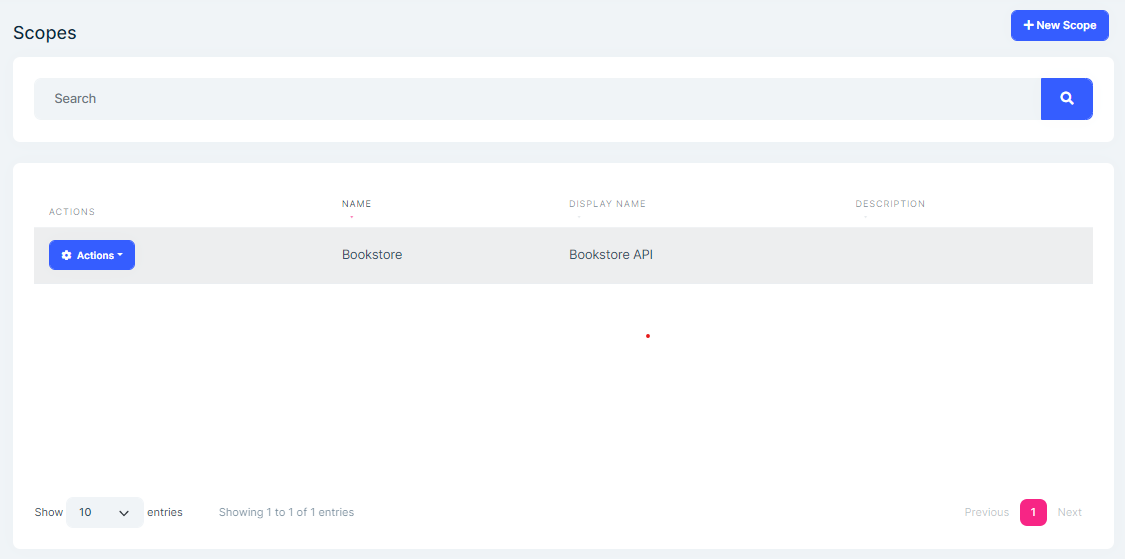
You can create a new API resource or edit an existing API resource in this page:
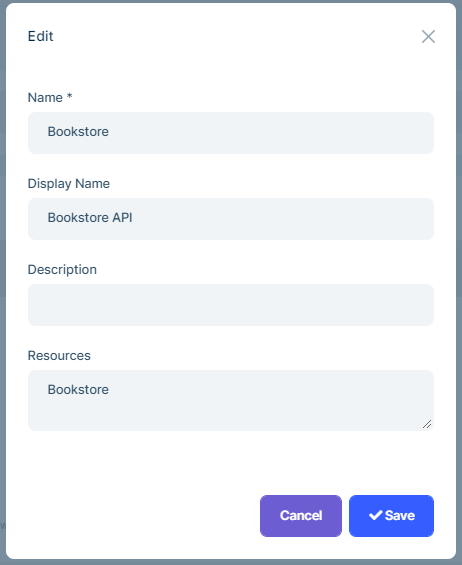
Data Seed
This module adds some initial data (see the data seed system) to the database when you run the .DbMigrator application:
- Creates standard identity resources which are role, profile, phone, openid, email and address.
- Creates applications.
- Creates API scopes.
You can delete or edit created applications in the application management page.
Options
OpenIddictBuilder
OpenIddictBuilder can be configured in the PreConfigureServices method of your OpenIddict module.
Example:
public override void PreConfigureServices(ServiceConfigurationContext context)
{
PreConfigure<OpenIddictBuilder>(builder =>
{
//Set options here...
});
}
OpenIddictBuilder contains various extension methods to configure the OpenIddict services:
AddServer()registers the OpenIddict token server services in the DI container. ContainsOpenIddictServerBuilderconfigurations.AddCore()registers the OpenIddict core services in the DI container. ContainsOpenIddictCoreBuilderconfigurations.AddValidation()registers the OpenIddict token validation services in the DI container. ContainsOpenIddictValidationBuilderconfigurations.
OpenIddictCoreBuilder
OpenIddictCoreBuilder contains extension methods to configure the OpenIddict core services.
Example:
public override void PreConfigureServices(ServiceConfigurationContext context)
{
PreConfigure<OpenIddictCoreBuilder>(builder =>
{
//Set options here...
});
}
These services contain:
- Adding
ApplicationStore,AuthorizationStore,ScopeStore,TokenStore. - Replacing
ApplicationManager,AuthorizationManager,ScopeManager,TokenManager. - Replacing
ApplicationStoreResolver,AuthorizationStoreResolver,ScopeStoreResolver,TokenStoreResolver. - Setting
DefaultApplicationEntity,DefaultAuthorizationEntity,DefaultScopeEntity,DefaultTokenEntity.
OpenIddictServerBuilder
OpenIddictServerBuilder contains extension methods to configure OpenIddict server services.
Example:
public override void PreConfigureServices(ServiceConfigurationContext context)
{
PreConfigure<OpenIddictServerBuilder>(builder =>
{
//Set options here...
});
}
These services contain:
- Registering claims, scopes.
- Setting the
IssuerURI that is used as the base address for the endpoint URIs returned from the discovery endpoint. - Adding development signing keys, encryption/signing keys, credentials, and certificates.
- Adding/removing event handlers.
- Enabling/disabling grant types.
- Setting authentication server endpoint URIs.
OpenIddictValidationBuilder
OpenIddictValidationBuilder contains extension methods to configure OpenIddict validation services.
Example:
public override void PreConfigureServices(ServiceConfigurationContext context)
{
PreConfigure<OpenIddictValidationBuilder>(builder =>
{
//Set options here...
});
}
These services contain:
AddAudiances()for resource servers.SetIssuer()URI that is used to determine the actual location of the OAuth 2.0/OpenID Connect configuration document when using provider discovery.SetConfiguration()to configureOpenIdConnectConfiguration.UseIntrospection()to use introspection instead of local/direct validation.- Adding encryption key, credentials, and certificates.
- Adding/removing event handlers.
SetClientId()to set the client identifierclient_idwhen communicating with the remote authorization server (e.g for introspection).SetClientSecret()to set the identifierclient_secretwhen communicating with the remote authorization server (e.g for introspection).EnableAuthorizationEntryValidation()to enable authorization validation to ensure theaccess tokenis still valid by making a database call for each API request. Note: This may have a negative impact on performance and can only be used with an OpenIddict-based authorization server.EnableTokenEntryValidation()to enable authorization validation to ensure theaccess tokenis still valid by making a database call for each API request. Note: This may have a negative impact on performance and it is required when the OpenIddict server is configured to use reference tokens.UseLocalServer()to register the OpenIddict validation/server integration services.UseAspNetCore()to register the OpenIddict validation services for ASP.NET Core in the DI container.
Internals
Domain Layer
Aggregates
OpenIddictApplication
OpenIddictApplications represent the applications that can request tokens from your OpenIddict Server.
OpenIddictApplications(aggregate root): Represents an OpenIddict application.ClientId(string): The client identifier associated with the current application.ClientSecret(string): The client secret associated with the current application. Maybe hashed or encrypted for security reasons.ConsentType(string): The consent type associated with the current application.DisplayName(string): The display name associated with the current application.DisplayNames(string): The localized display names associated with the current application serialized as a JSON object.Permissions(string): The permissions associated with the current application, serialized as a JSON array.PostLogoutRedirectUris(string): The logout callback URLs associated with the current application, serialized as a JSON array.Properties(string): The additional properties associated with the current application serialized as a JSON object or null.RedirectUris(string): The callback URLs associated with the current application, serialized as a JSON array.Requirements(string): The requirements associated with the current applicationType(string): The application type associated with the current application.ClientUri(string): URI to further information about client.LogoUri(string): URI to client logo.
OpenIddictAuthorization
OpenIddictAuthorizations are used to keep the allowed scopes, authorization flow types.
OpenIddictAuthorization(aggregate root): Represents an OpenIddict authorization.ApplicationId(Guid?): The application associated with the current authorization.Properties(string): The additional properties associated with the current authorization serialized as a JSON object or null.Scopes(string): The scopes associated with the current authorization, serialized as a JSON array.Status(string): The status of the current authorization.Subject(string): The subject associated with the current authorization.Type(string): The type of the current authorization.
OpenIddictScope
OpenIddictScopes are used to keep the scopes of resources.
OpenIddictScope(aggregate root): Represents an OpenIddict scope.Description(string): The public description associated with the current scope.Descriptions(string): The localized public descriptions associated with the current scope, serialized as a JSON object.DisplayName(string): The display name associated with the current scope.DisplayNames(string): The localized display names associated with the current scope serialized as a JSON object.Name(string): The unique name associated with the current scope.Properties(string): The additional properties associated with the current scope serialized as a JSON object or null.Resources(string): The resources associated with the current scope, serialized as a JSON array.
OpenIddictToken
OpenIddictTokens are used to persist the application tokens.
OpenIddictToken(aggregate root): Represents an OpenIddict token.ApplicationId(Guid?): The application associated with the current token.AuthorizationId(Guid?): The application associated with the current token.CreationDate(DateTime?): The UTC creation date of the current token.ExpirationDate(DateTime?): The UTC expiration date of the current token.Payload(string): The payload of the current token, if applicable. Only used for reference tokens and may be encrypted for security reasons.Properties(string): The additional properties associated with the current token serialized as a JSON object or null.RedemptionDate(DateTime?): The UTC redemption date of the current token.Status(string): The status of the current authorization.ReferenceId(string): The reference identifier associated with the current token, if applicable. Only used for reference tokens and may be hashed or encrypted for security reasons.Status(string): The status of the current token.Subject(string): The subject associated with the current token.Type(string): The type of the current token.
Stores
This module implements OpenIddict stores:
IAbpOpenIdApplicationStoreIOpenIddictAuthorizationStoreIOpenIddictScopeStoreIOpenIddictTokenStore
Repositories
The following custom repositories are defined in this module:
IOpenIddictApplicationRepositoryIOpenIddictAuthorizationRepositoryIOpenIddictScopeRepositoryIOpenIddictTokenRepository
Domain Services
This module doesn't contain any domain service but overrides the service below:
AbpApplicationManagerused to populate/getAbpApplicationDescriptorinformation that containsClientUriandLogoUri.
Settings
This module doesn't define any settings.
Application Layer
Application Services
ApplicationAppService(implementsIApplicationAppService): Implements the use cases of the application management UI.ScopeAppService(implementIScopeAppService): Implements the use cases of the API scope management UI.
Database Providers
Common
Table/Collection Prefix & Schema
All tables/collections use the OpenIddict prefix by default. Set static properties on the AbpOpenIddictDbProperties class if you need to change the table prefix or set a schema name (if supported by your database provider).
Connection String
This module uses AbpOpenIddict for the connection string name. If you don't define a connection string with this name, it fallbacks to the Default connection string.
See the connection strings documentation for details.
Entity Framework Core
Tables
- OpenIddictApplications
- OpenIddictAuthorizations
- OpenIddictScopes
- OpenIddictTokens
MongoDB
Collections
- OpenIddictApplications
- OpenIddictAuthorizations
- OpenIddictScopes
- OpenIddictTokens
Permissions
See the AbpOpenIddictProPermissions class members for all permissions defined for this module.
ASP.NET Core Module
This module integrates ASP NET Core, with built-in MVC controllers for four protocols. It uses OpenIddict's Pass-through mode.
AuthorizeController -> connect/authorize
TokenController -> connect/token
LogoutController -> connect/logout
UserInfoController -> connect/userinfo
AbpOpenIddictAspNetCoreOptions
AbpOpenIddictAspNetCoreOptions can be configured in the PreConfigureServices method of your OpenIddict module.
Example:
PreConfigure<AbpOpenIddictAspNetCoreOptions>(options =>
{
//Set options here...
});
AbpOpenIddictAspNetCoreOptions properties:
UpdateAbpClaimTypes(default: true): UpdatesAbpClaimTypesto be compatible with the Openiddict claims.AddDevelopmentEncryptionAndSigningCertificate(default: true): Registers (and generates if necessary) a user-specific development encryption/development signing certificate.
Automatically Removing Orphaned Tokens/Authorizations
The background task that automatically removes orphaned tokens/authorizations. This can be configured by TokenCleanupOptions to manage it.
TokenCleanupOptions can be configured in the PreConfigureServices method of your OpenIddict module.
Example:
PreConfigure<TokenCleanupOptions>(options =>
{
//Set options here...
});
TokenCleanupOptions properties:
IsCleanupEnabled(default: true): Enable/disable token clean up.CleanupPeriod(default: 3,600,000 ms): Setting clean up period.DisableAuthorizationPruning: Setting a boolean indicating whether authorizations pruning should be disabled.DisableTokenPruning: Setting a boolean indicating whether token pruning should be disabled.MinimumAuthorizationLifespan(default: 14 days): Setting the minimum lifespan authorizations must have to be pruned. Cannot be less than 10 minutes.MinimumTokenLifespan(default: 14 days): Setting the minimum lifespan tokens must have to be pruned. Cannot be less than 10 minutes.
Updating Claims In Access_token and Id_token
Claims Principal Factory can be used to add/remove claims to the ClaimsPrincipal.
The AbpDefaultOpenIddictClaimDestinationsProvider service will add Name, Email, and Role types of Claims to access_token and id_token, other claims are only added to access_token by default, and remove the SecurityStampClaimType secret claim of Identity.
Create a service that inherits from IAbpOpenIddictClaimDestinationsProvider and add it to DI to fully control the destinations of claims.
public class MyClaimDestinationsProvider : IAbpOpenIddictClaimDestinationsProvider, ITransientDependency
{
public virtual Task SetDestinationsAsync(AbpOpenIddictClaimDestinationsProviderContext context)
{
// ...
return Task.CompletedTask;
}
}
Configure<AbpOpenIddictClaimDestinationsOptions>(options =>
{
options.ClaimDestinationsProvider.Add<MyClaimDestinationsProvider>();
});
For detailed information, please refer to: OpenIddict claim destinations
Disable AccessToken Encryption
ABP disables the access token encryption by default for compatibility, it can be enabled manually if needed.
public override void PreConfigureServices(ServiceConfigurationContext context)
{
PreConfigure<OpenIddictServerBuilder>(builder =>
{
builder.Configure(options => options.DisableAccessTokenEncryption = false);
});
}
Request/Response Process
The OpenIddict.Server.AspNetCore adds an authentication scheme(Name: OpenIddict.Server.AspNetCore, handler: OpenIddictServerAspNetCoreHandler) and implements the IAuthenticationRequestHandler interface.
It will be executed first in AuthenticationMiddleware and can short-circuit the current request. Otherwise, DefaultAuthenticateScheme will be called and continue to execute the pipeline.
OpenIddictServerAspNetCoreHandler will call various built-in handlers (handling requests and responses), And the handler will process according to the context or skip logic that has nothing to do with it.
Example of a token request:
POST /connect/token HTTP/1.1
Content-Type: application/x-www-form-urlencoded
grant_type=password&
client_id=AbpApp&
client_secret=1q2w3e*&
username=admin&
password=1q2w3E*&
scope=AbpAPI offline_access
This request will be processed by various handlers. They will confirm the endpoint type of the request, check HTTP/HTTPS, verify that the request parameters (client. scope, etc) are valid and exist in the database, etc. Various protocol checks. And build a OpenIddictRequest object, If there are any errors, the response content may be set and directly short-circuit the current request.
If everything is ok, the request will go to our processing controller(eg TokenController), we can get an OpenIddictRequest from the HTTP request at this time. The rest will be based on this object.
Check the username and password in the request. If it is correct create a ClaimsPrincipal object and return a SignInResult, which uses the OpenIddict.Validation.AspNetCore authentication scheme name, will calls OpenIddictServerAspNetCoreHandler for processing.
OpenIddictServerAspNetCoreHandler do some checks to generate json and replace the http response content.
The ForbidResult ChallengeResult are all the above types of processing.
If you need to customize OpenIddict, you need to replace/delete/add new handlers and make it execute in the correct order.
Please refer to: https://documentation.openiddict.com/guides/index.html#events-model
PKCE
https://documentation.openiddict.com/configuration/proof-key-for-code-exchange.html
Migrating Guide
Migrating from IdentityServer to OpenIddict Step by Step Guide






























































