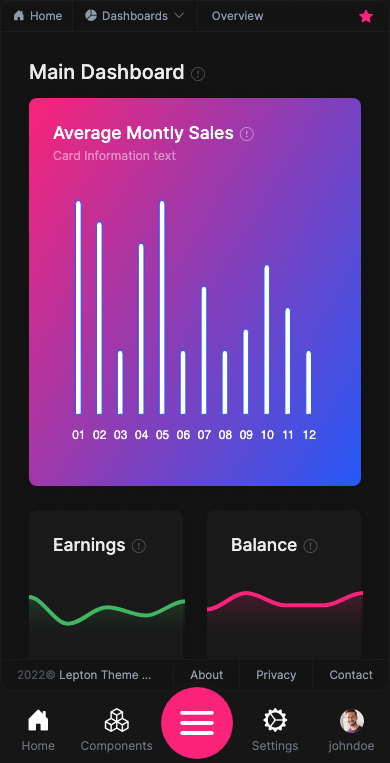We find that the basic theme is REALLY basic as the name implies. LeptonX on the other hand feel kind of bloated, very opinionated and based on our our experience, very hard to customize besides very basic CSS stuff. What you see is what you get and if you are not happy with that you are kind of out of luck and have to roll your own
Any plans for a new modern lightweight but easily customizable theme that also works well in mobile view and with Expo / React Native? Any alternatives to the ABP ones?
5 Answer(s)
-
0
- Solution
- Today, ABP provides two official web themes:
- Basic Theme: intentionally minimal.
- LeptonX Theme: full-featured and opinionated.
- There is no official announcement of a new, modern, lightweight theme beyond these. When you need something leaner than LeptonX but richer than Basic, ABP recommends either:
- Customizing LeptonX via CSS variables and bundling overrides, or
- Building your own theme package (Angular/Blazor) using Bootstrap and ABP’s theming/bundling infrastructure.
Practical options and how to proceed:
- If you stay on ABP’s web stack:
- For Blazor/MVC:
- Add a custom CSS file after the theme bundle to override variables (brand, primary/secondary, etc.), and register it with AbpBundlingOptions.
- Example:
- For Blazor/MVC:
Configure<AbpBundlingOptions>(options => { options.StyleBundles.Configure(BlazorLeptonXThemeBundles.Styles.Global, bundle => { bundle.AddFiles("/css/custom-leptonx-overrides.css"); }); });Then, in custom-leptonx-overrides.css::root { --lpx-brand: #4f46e5; --lpx-primary: #4f46e5; --bs-primary: #4f46e5; } [data-bs-theme="dark"] { --lpx-brand: #8b5cf6; }For Angular:
- Create a new Angular theme package or override styles in a global stylesheet loaded after the theme CSS. You can examine the Theme Basic package structure to replicate the minimal setup and keep it lightweight.
Mobile (Expo/React Native):
- ABP’s React Native option is available in Commercial (Team or higher). It’s a separate mobile template and not tied to web themes (LeptonX/Basic do not apply to React Native). For RN/Expo, you style at the component level or use a design system (e.g., NativeBase/React Native Paper/Tamagui). You consume ABP backend APIs with the provided auth/integration, but UI theming is independent of ABP web themes.
Alternatives to ABP themes:
- Web: You can replace Basic/LeptonX with your own Bootstrap-based or Tailwind-based theme. ABP UI packages largely rely on Bootstrap class semantics, so Bootstrap-compatible themes are easiest. Tailwind can work, but you’ll need to ensure compatibility and adjust components/layouts.
- Mobile: Use any React Native UI library; ABP does not constrain RN theming.
Guidance when building your own theme:
- Angular: Review Theme Basic to understand layout tokens (Application/Account/Empty Layouts), routing outlets, and how ABP modules assume Bootstrap classes. Implement only the pieces you need to stay lightweight.
- Blazor/MVC: Use ABP bundling to register your CSS/JS. Keep the layout razor pages/components minimal and piggyback on Bootstrap.
- Sources
- Validated: Basic Theme overview
- https://abp.io/docs/latest/themes/basic
- Validated: ABP React Native getting started (Commercial; mobile UI theming is separate from web themes)
- https://abp.io/docs/latest/framework/ui/react-native/
- Validated: Community guidance on replacing/overriding Basic theme (illustrates bundling and CSS override approach)
- https://abp.io/community/articles/n3548bgl
- Validated: Support note on creating new Angular themes (examine Theme Basic; no official doc for creating new theme package)
- https://abp.io/support/questions/3810
- Validated: Support thread showing React Native template status and open-source template path (indicates RN theming is independent)
- https://abp.io/support/questions/2395
This response was generated by AI. If it didn’t solve your problem, feel free to post a new answer — our support team will jump in to help you soon.
-
0
ABP answer please
-
0
For example, assume you what to modify the mobile navbar from this
To something like 6 bottom icons with the hamburger menu to the right and the seldom used Settings icon not forced on you (why isn't it under user profile to begin with?) and not using that bloated pink icon for the menu
AFAIK, only way to achieve something like this, which should be easily customizable, is basically to find the source code, do a lot of detective work with some trial and error and finally recompiling everything. And then you can say goodbye to any new updated without having to repete the process.
-
0
Hi improwise,
Our LeptonX theme's customizable features include styles like your brand's logo, color, shadow, border radius, font, and more. Enabling customizations beyond these creates technical issues when it comes to receiving common updates.
The different layouts of our LeptonX theme (top menu, side menu, etc.) use the same single mobile layout. While this brings structural advantages, it also imposes limitations, as you mentioned.
I want you to know that we are still working on improving the customizable aspects of LeptonX to make it easier to customize in the future. In the latest version of LeptonX, as you can see in the image here, we released an update last year for users who wanted to fit more items in the mobile layout. By aligning the large pink menu icon in the center with the other elements and positioning it on the right, we've enabled you to customize and add new menus to the left of it.
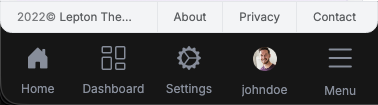 Unfortunately, we don't have plans to develop a theme compatible with React Native anytime soon.
Unfortunately, we don't have plans to develop a theme compatible with React Native anytime soon.Thank you for your feedback.
-
0
Hi,
This is a serious and unnecessary limitation of ABP we think. Basically two out of five icons are kind wasted with a unnecessary bloated menu icon.
What is even the reasoning behind this being the standard layout? Why does Settings, something you would seldom access, considered as so important to take one out of four bottom bar icons?
Why is the menu icon so bloated compared to just a normal hamburger menu?