We are waiting for your response so we can move forward with our project. Do you have an answer?
Pakages: 9.3.5
Hello In our project, we want to make adjustments to our public site using the CmsKit module. We want to create new menus, adjust menu content, visual positioning, and card designs for the pricing page. As a result, it was said that the CmsKit module could provide this, but when we reviewed the documentation and wanted to add it to our project, we encountered problems. When we added the CmsKit.Pro module, we were told that the CmsKit module could also be used, but when we added the CmsKit.Pro module, we encountered issues with missing menus and navigation, and we couldn't see the tables and menus within CmsKit. Additionally, when we imported CmsKit.Pro from the Nuget menu via Abp Studio, we noticed that the required packages were missing or not present at all. When we tried without adding a different package, it didn't work either. I'm sharing an example below.
When we add Volo.CmsKit.Pro to the Web.Public service (via AbpStudio Nuget)
Volo.CmsKit.Pro.Admin.Web Volo.CmsKit.Pro.Public.Web Volo.CmsKit.Pro.Web
The packages were included by default, but they were not added to the project.
In AdministrationService, however,
Volo.CmsKit.Pro.Admin.Application.Contracts Volo.CmsKit.Pro.Public.Application.Contracts
They were selected by default, but they weren't loaded in the same way.
What we added manually to AdministrationService
Volo.CmsKit.Pro.Domain Volo.CmsKit.Pro.Domain.Shared Volo.CmsKit.Pro.EntityFrameworkCore Volo.CmsKit.Pro.HttpApi
We added the packages.
After setting up this structure, when we performed the migration, we saw that we could only access CmsKit.Pro's tables, but we noticed that the tables related to CmsKit were not included. There were explanations stating that CmsKit could be used within the scope of CmsKit.Pro's usage.
Here
GlobalFeatureManager.Instance.Modules.CmsKit(cmsKit =>
{
cmsKit.EnableAll();
});
We get an error when we try to add it.
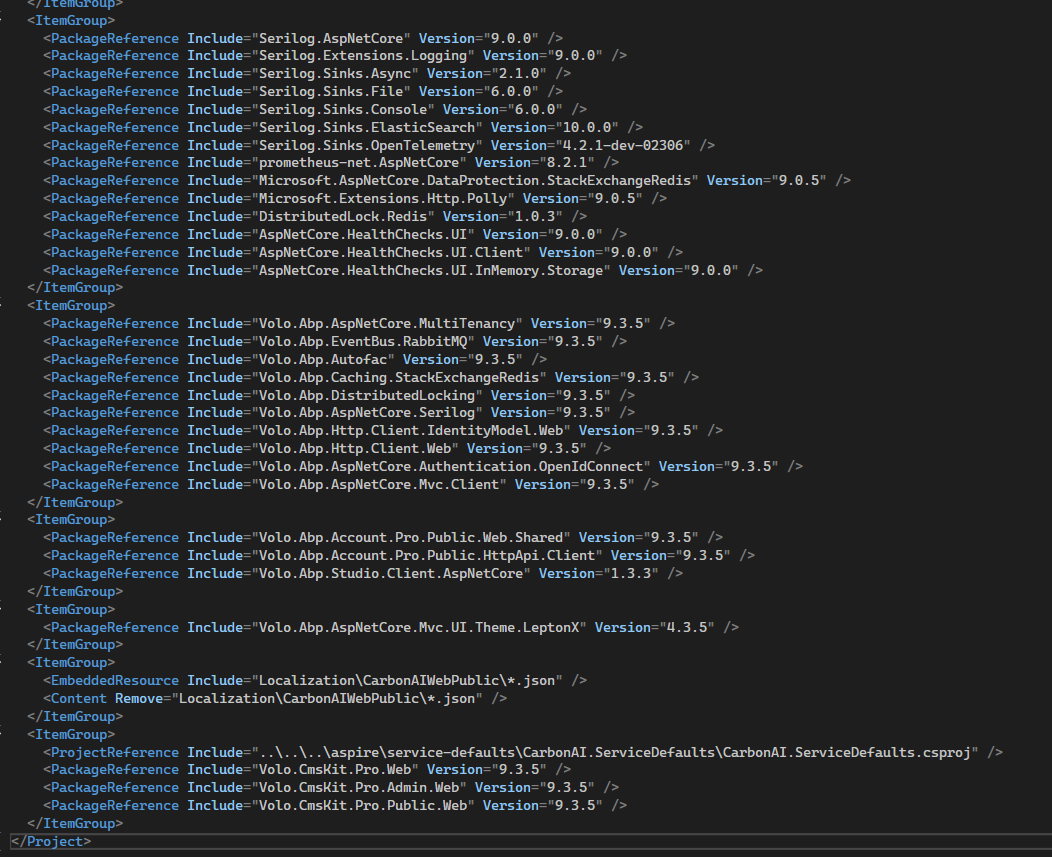
The menus that appear when we add CmsKit.Pro (Administration and CMS)
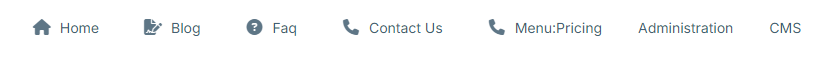 )
)

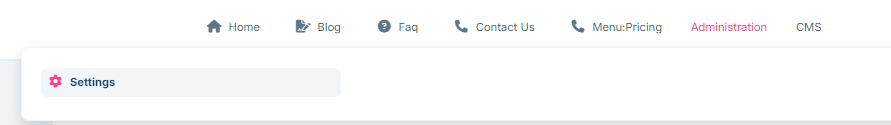
Errors we receive when trying to access menus and URL information
http://localhost:44302/Cms/Faqs
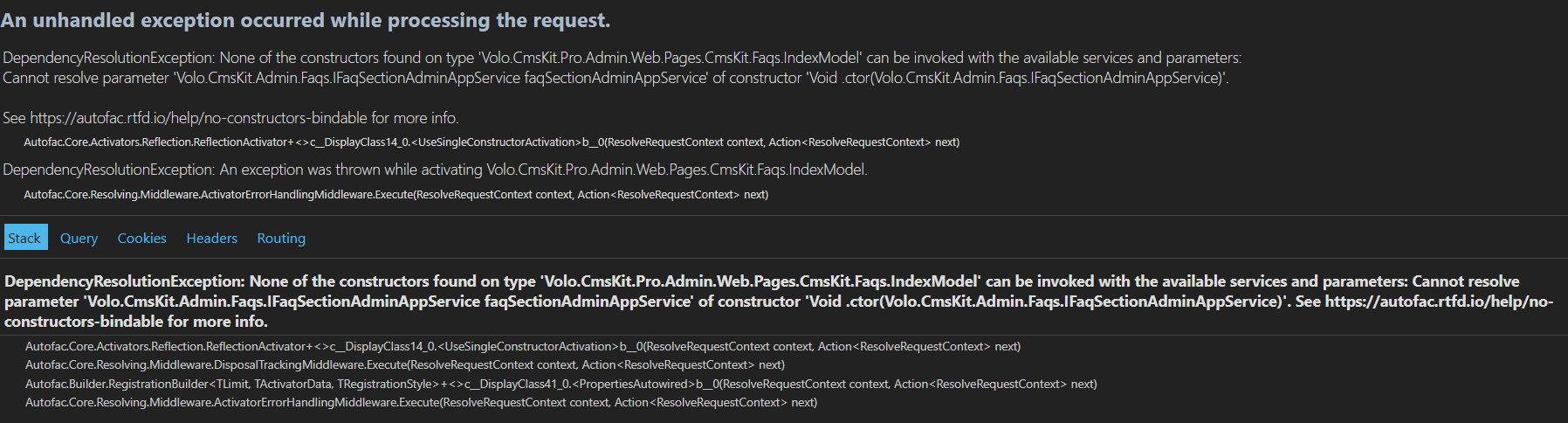
http://localhost:44302/CmsKit/Newsletters
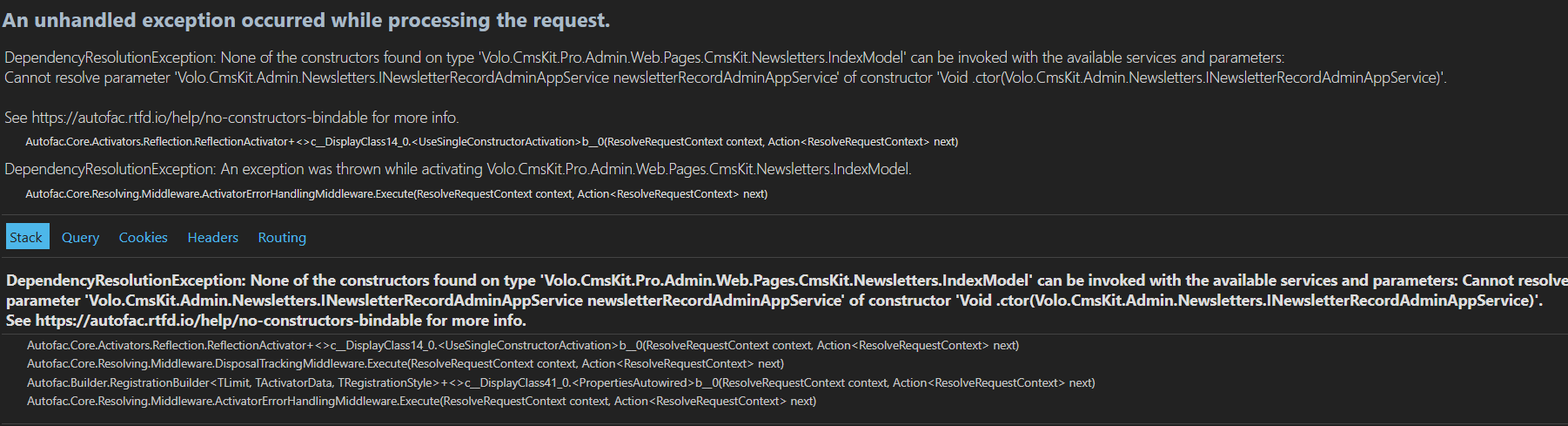
http://localhost:44302/Cms/PageFeedbacks
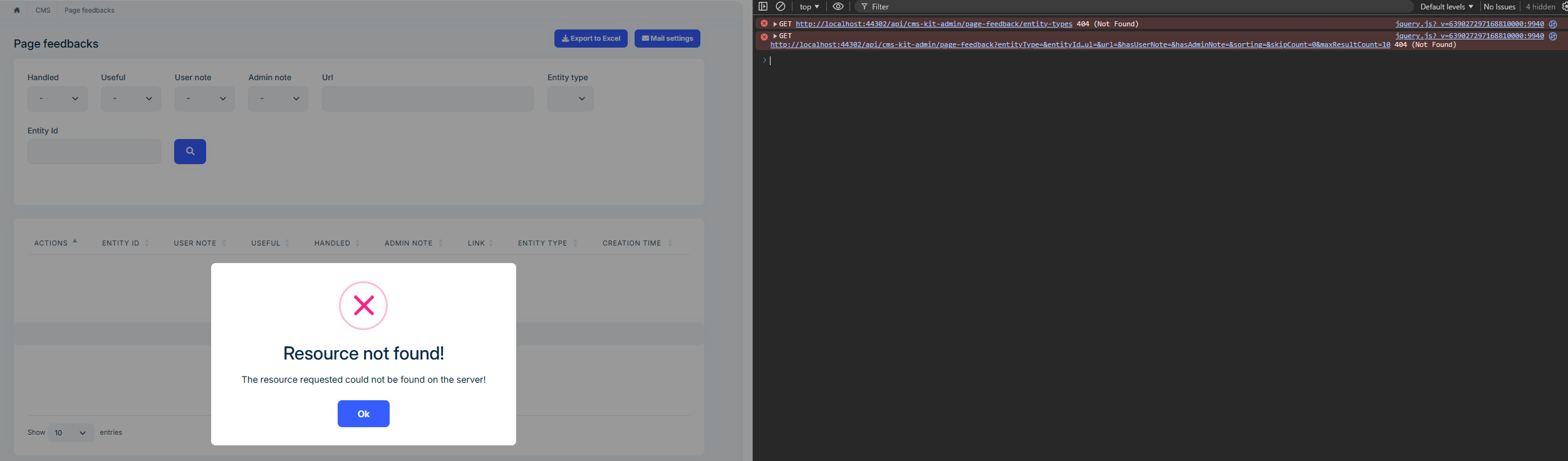
http://localhost:44302/Cms/Polls
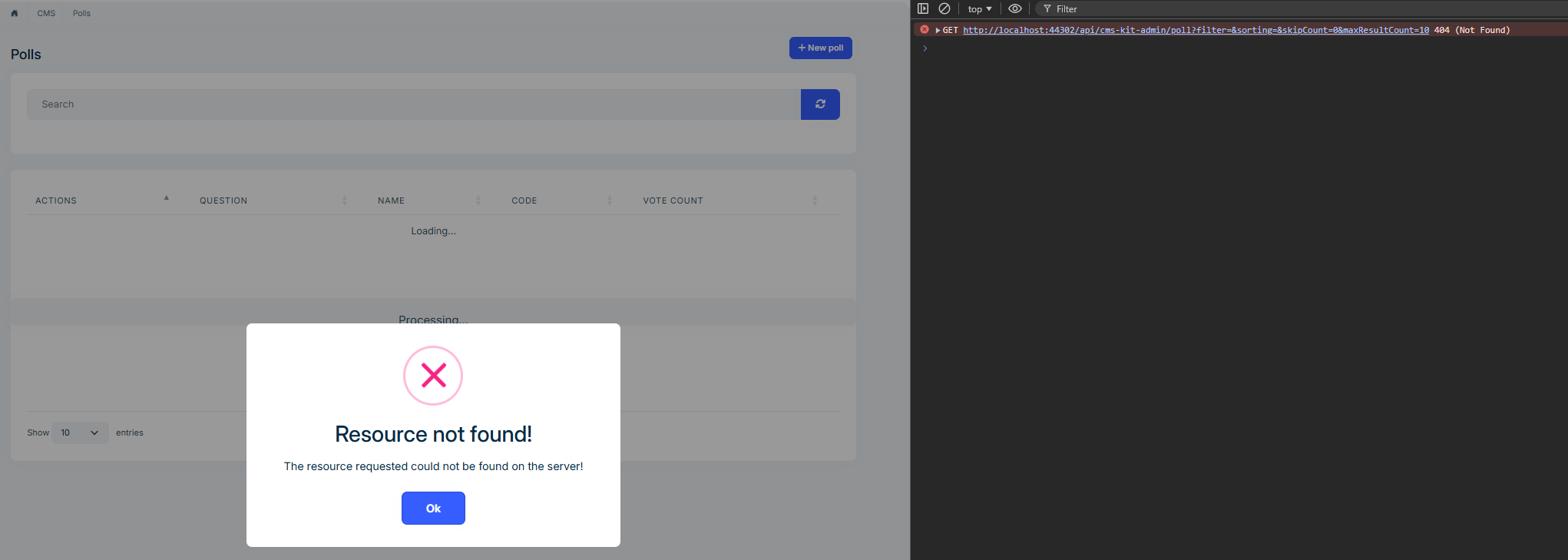
http://localhost:44302/Cms/UrlShorting
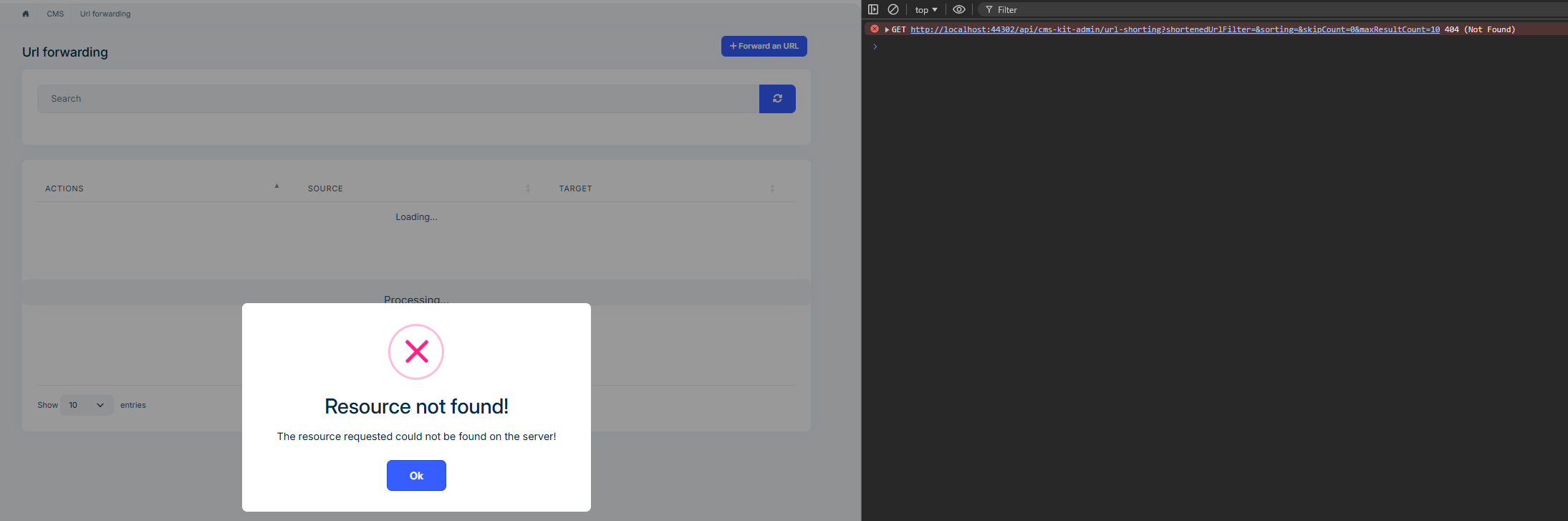
http://localhost:44302/SettingManagement

How can we resolve the issue we are experiencing here? Where should we add which package or module? In terms of routing, where should we configure it and how? Unfortunately, the current documentation is insufficient for us. Our priority right now is to resolve this issue.
Additionally, we are currently performing our operations through AdministrationService and Web.Public, but in the future, we will be running CmsKit.Pro control with a separate service, such as CmsKitService and Web.Public. In this case, when we add the CmsKit.Pro module to the new service we have opened, we would appreciate it if you could provide us with detailed configuration settings on which packages and modules need to be loaded to avoid any problems.
Thanks.
You're amazing, thank you.
Hello,
When RequireFeatures is added to permissions;
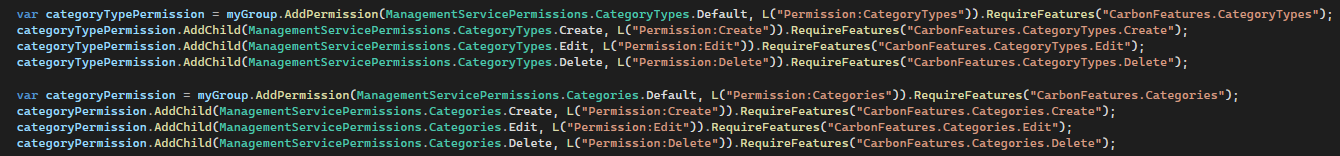
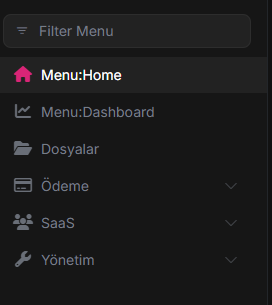 Host admin does not see the Management Service menu at all
Host admin does not see the Management Service menu at all
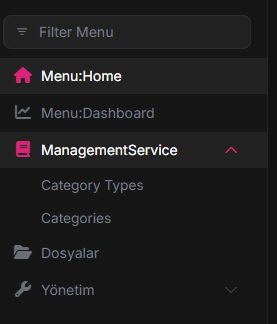 Management Service pages where the customer is included in the package and visible
Management Service pages where the customer is included in the package and visible
Is there a way for the Host admin to view the Management Service section in this scenario?
When we tried our checks with StateCheckers instead of RequireFeatures;
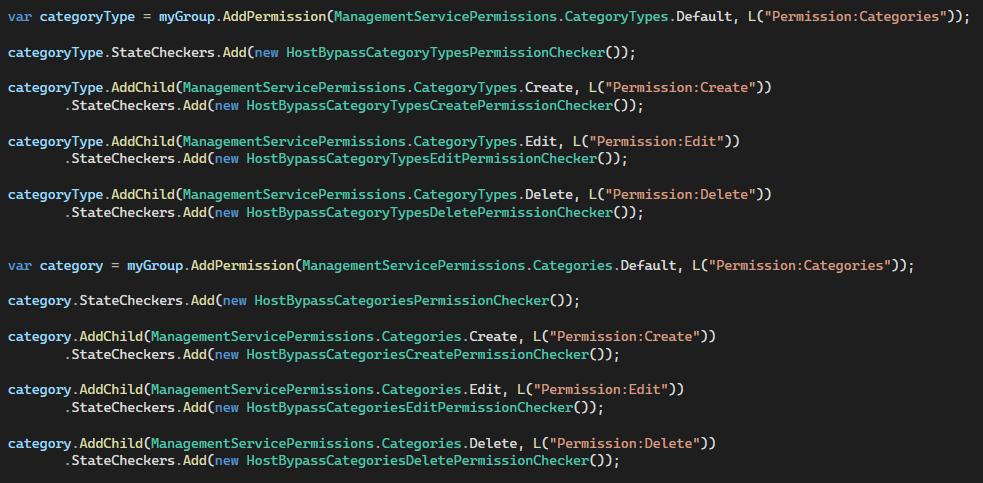
The code structure below appears to be for Categories, but it is managed with the same coding in the CategoryType structure, but the naming is different.
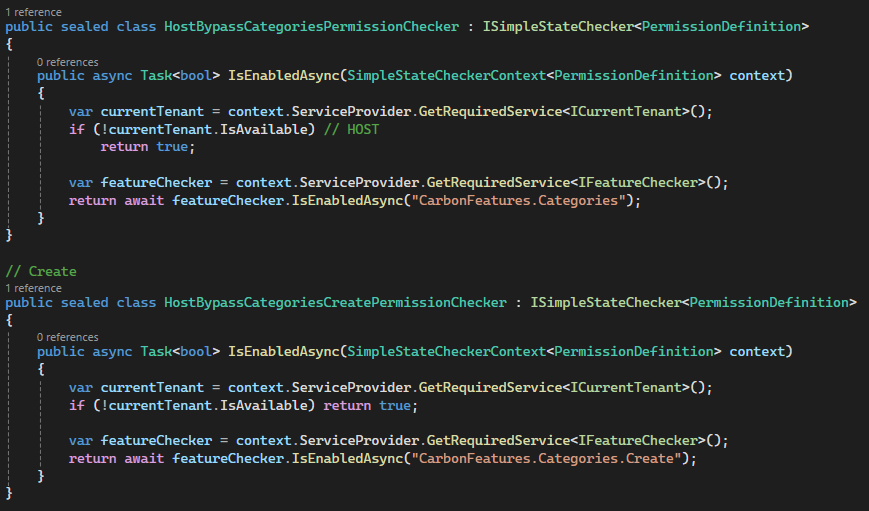
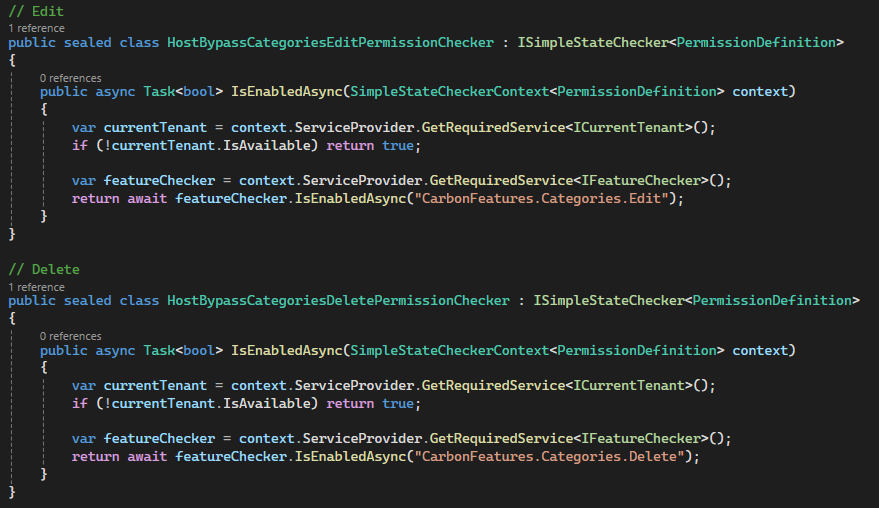
When we log in with Host Admin, we see two pages and can view data.
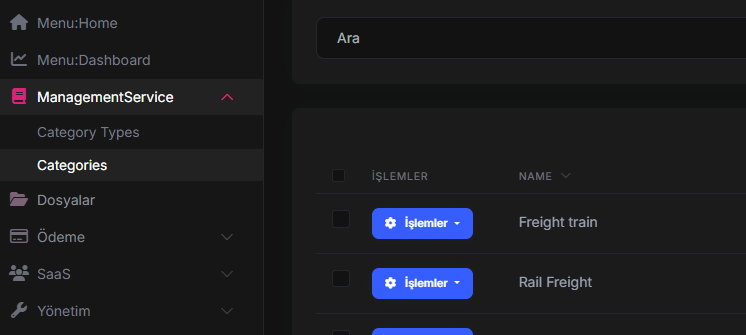
However, when we log in with a tenant;
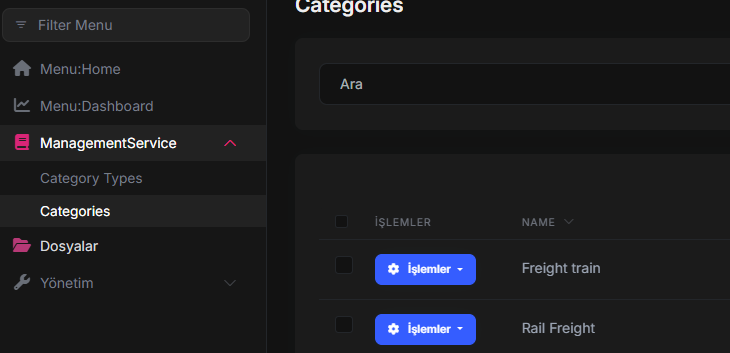
You can access the Category page included in the package without any problems, but when you click on it, the CategoryType page appears even though there is no CategoryType in the package assigned to the tenant.
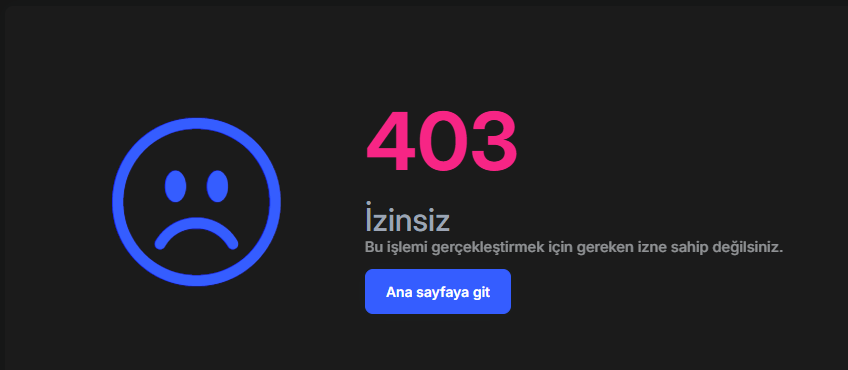 The page is visible, but we do not want this page, which is not included in the package, to appear in the menu at all.
The page is visible, but we do not want this page, which is not included in the package, to appear in the menu at all.
In this scenario, it needs to be configured so that the Tenant cannot see pages that are not included in the package. Is there a way to do this?
AbpSuiteVersion: ABP Suite v9.3.5
Hello, when we create an unrelation table in a sample microservice project, we do not have any problems, but when we want to add a relation table, using importContryProj.ManagementService.Shared; is added in our CountryControllerBase class, but since we have nothing related to shared, using also gives an error. Below, I am sharing the steps for creating an example. We kindly request your support
I sent you the sample project. Could it be due to a missing application that should be installed on the computer or an incompatible version?
Unfortunately, neither option worked. Do you have any other suggestions?
Hello, we have made the changes to angular.json and package.json as you requested.
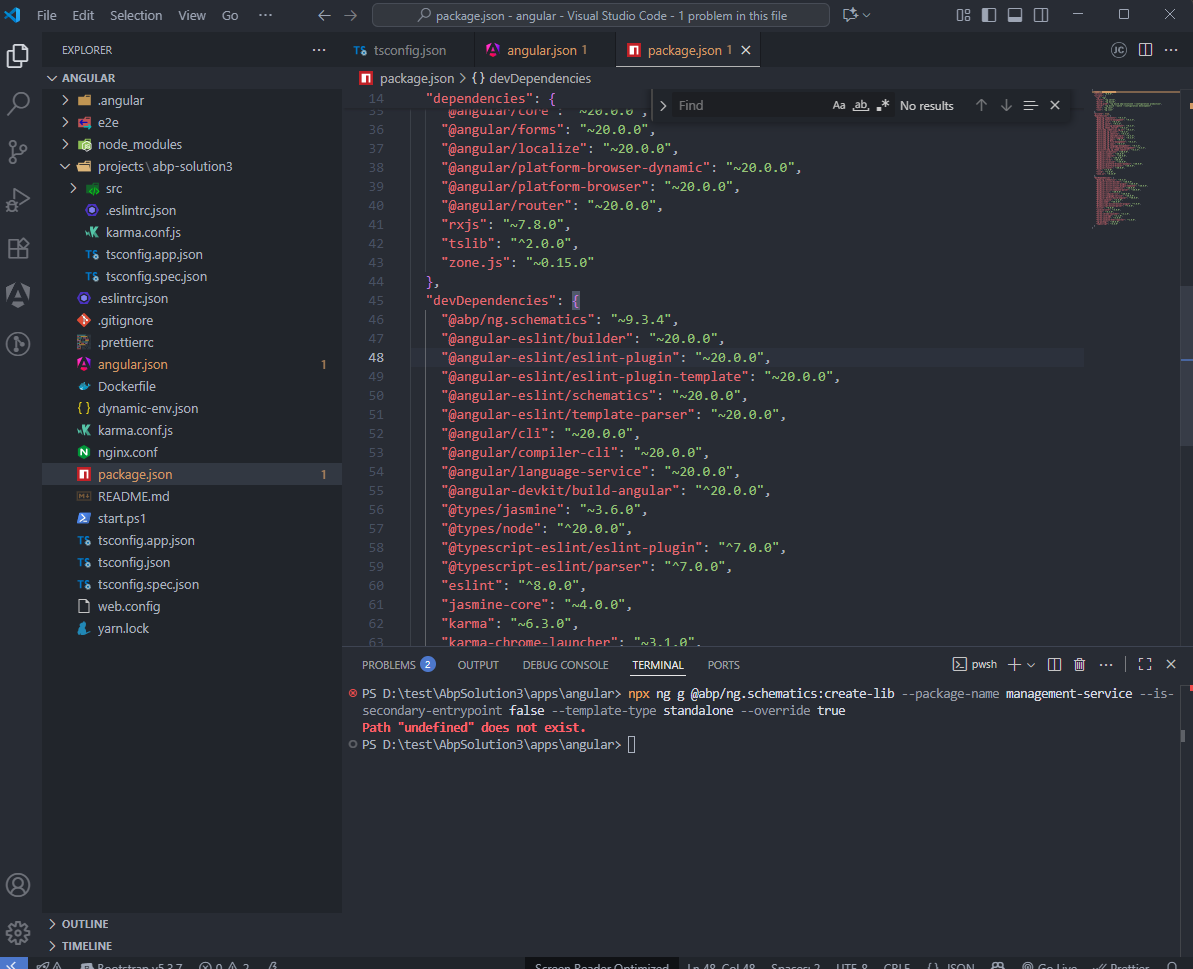 Path "undefined" does not exist.
Path "undefined" does not exist.
We are receiving the message.
Could I also get some information about the resolution date for this error? Since many of our projects are progressing on this structure, we don't want to experience problems in our projects.

