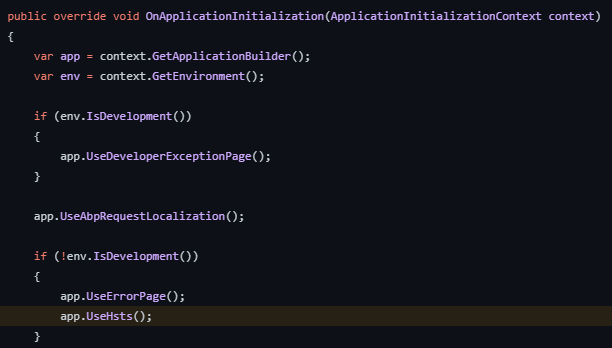ABP Commercial Penetration Test Report
The ABP Commercial MVC v7.2.1 application template has been tested against security vulnerabilities by the OWASP ZAP v2.11.1 tool. The demo web application was started on the https://localhost:44379 address. The below alerts have been reported by the pentest tool. These alerts are sorted by the risk level as high, medium, and low. The informational alerts are not mentioned in this document.
Many of these alerts are false-positive, meaning the vulnerability scanner detected these issues, but they are not exploitable. It's clearly explained for each false-positive alert why this alert is a false-positive.
In the next sections, you will find the affected URLs, alert descriptions, false-positive explanations, and fixes for the issues. Some positive alerts are already fixed, and some of them will be fixed in the next milestone. The issue links for the fixes are mentioned in each positive alert.
Alerts
There are high (red flag), medium (orange flag), low (yellow flag), and informational (blue flag) alerts.
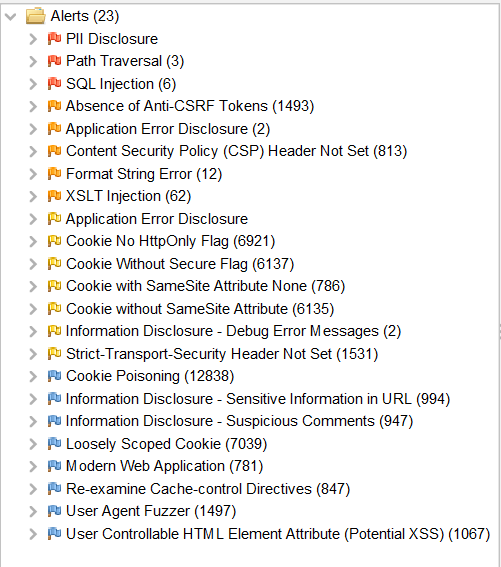
The informational alerts are not mentioned in this document. These alerts are not raising any risks on your application and they are optional.
PII Disclosure [Risk: High] - Positive (No need for a fix)
- [GET] - https://localhost:44379/Account/Manage?Picture=test_file.txt&pptype=use-default&returnUrl=%2FAccount%2FManage%3FPicture%3Dtest_file.txt%26pptype%3Duse-default%26returnUrl%3D%252FPrivacyPolicy
Description:
The response contains Personally Identifiable Information, such as a CC number, SSN, and similar sensitive data.
Solution:
You can set Microsoft.IdentityModel.Logging.IdentityModelEventSource.ShowPII as false to exclude the PII from logs.
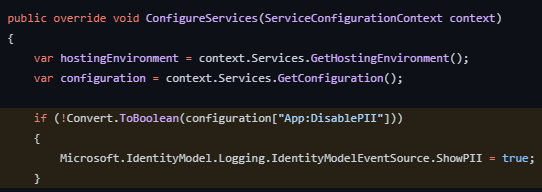
The code block above already exists in the startup templates.
Path Traversal [Risk: High] - False Positive
- [GET] - https://localhost:44379/api/audit-logging/audit-logs?startTime=&endTime=&url=&userName=&applicationName=&clientIpAddress=&correlationId=&httpMethod=audit-logs&httpStatusCode=&maxExecutionDuration=&minExecutionDuration=&hasException=&sorting=executionTime+desc&skipCount=0&maxResultCount=10
Description:
The Path Traversal attack technique allows an attacker access to files, directories, and commands that potentially reside outside the web document root directory. An attacker may manipulate a URL in such a way that the website will execute or reveal the contents of arbitrary files anywhere on the web server. Any device that exposes an HTTP-based interface is potentially vulnerable to Path Traversal.
Solution:
This is a false-positive alert since ABP Framework does all related checks for this kind of attack on the backend side for this endpoint.
SQL Injection [Risk: High] - False Positive
- [POST] — https://localhost:44379/AuditLogs
- [POST] — https://localhost:44370/Account/Manage?CurrentPassword=ZAP%27+AND+%271%27%3D%271%27+--+&NewPassword=ZAP&NewPasswordConfirm=ZAP
Description:
SQL injection may be possible. SQL injection is a web security vulnerability that allows an attacker to interfere with the queries that an application makes to its database. It allows an attacker to view data that they are not normally able to retrieve and perform unauthorized actions.
Explanation:
ABP uses Entity Framework Core and LINQ. It's safe against SQL Injection because it passes all data to the database via SQL parameters. LINQ queries are not composed by using string manipulation or concatenation, that's why they are not susceptible to traditional SQL injection attacks. Therefore, this is a false-positive alert.
Absence of Anti-CSRF Tokens [Risk: Medium] — False Positive
- [GET] — https://localhost:44379/Account/Manage
Description:
No Anti-CSRF tokens were found in an HTML submission form. A cross-site request forgery is an attack that involves forcing a victim to send an HTTP request to a target destination without their knowledge or intent in order to perform an action as the victim. The underlying cause is application functionality using predictable URL/form actions in a repeatable way. The nature of the attack is that CSRF exploits the trust that a website has for a user. By contrast, cross-site scripting (XSS) exploits the trust that a user has in a website. Like XSS, CSRF attacks are not necessarily cross-site, but they can be. Cross-site request forgery is also known as CSRF, XSRF, one-click attack, session riding, confused deputy, and sea surf.
Explanation:
This is a false-positive alert because ABP provides the Anti-CSRF token via a cookie as seen on the following screenshot:
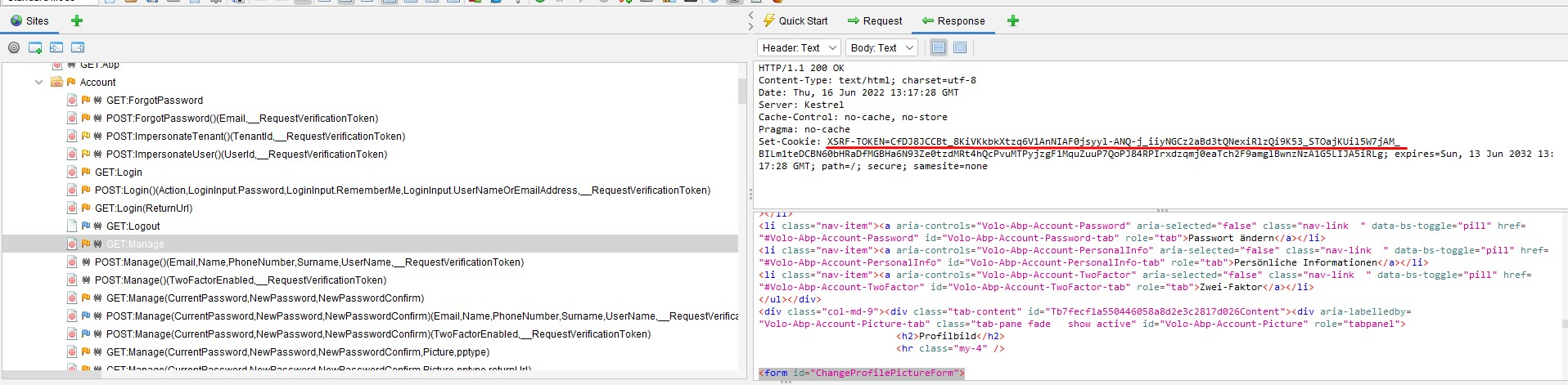
Application Error Disclosure [Risk: Medium] - False Positive
- [POST] — https://localhost:44379/Account/ImpersonateTenant
- [POST] — https://localhost:44379/Account/ImpersonateUser
- [POST] — https://localhost:44379/Account/Manage
Description:
This page contains an error/warning message that may disclose sensitive information like the location of the file that produced the unhandled exception. This information can be used to launch further attacks against the web application. The alert could be a false positive if the error message is found inside a documentation page.
Explanation:
There are 3 URLs that are reported as exposing error messages. This is a false-positive alert. All these endpoints return Internal Server Error and there is not any sensitive information disclosed.
Content Security Policy (CSP) Header Not Set [Risk: Medium] — Positive (Fixed)
- [GET] — https://localhost:44379
- [GET] — https://localhost:44379/Account/AuthorityDelegation/AuthorityDelegationModal
- [GET] — https://localhost:44379/Account/AuthorityDelegation/DelegateNewUserModal
- [GET] — https://localhost:44379/Account/ForgotPassword (other several account URLS)
Description:
Content Security Policy (CSP) is an added layer of security that helps to detect and mitigate certain types of attacks, including Cross Site Scripting (XSS) and data injection attacks. These attacks are used for everything from data theft to site defacement or distribution of malware. CSP provides a set of standard HTTP headers that allow website owners to declare approved sources of content that browsers should be allowed to load on a certain page — covered types are JavaScript, CSS, HTML frames, fonts, images and embeddable objects such as Java applets, ActiveX, audio, and video files.
Solution:
Ensure that your web server, application server, load balancer, etc. are configured to set the Content-Security-Policy header, to achieve optimal browser support: "Content-Security-Policy" for Chrome 25+, Firefox 23+, and Safari 7+, "X-Content-Security-Policy" for Firefox 4.0+ and Internet Explorer 10+, and "X-WebKit-CSP" for Chrome 14+ and Safari 6+.
This vulnerability has fixed in ABP v7.0. You can check the related issue from https://github.com/abpframework/abp/issues/14173. You can configure the AbpSecurityHeadersOptions and set the UseContentSecurityPolicyHeader property as true to add the Content-Security-Policy header into your application:
Configure<AbpSecurityHeadersOptions>(options =>
{
options.UseContentSecurityPolicyHeader = true; //false by default
});
Format String Error [Risk: Medium] - Positive and False Positive
- [GET] - https://localhost:44379/api/language-management/language-texts?filter=&resourceName=&baseCultureName=ZAP%25n%25s%25n%25s%25n%25s%25n%25s%25n%25s%25n%25s%25n%25s%25n%25s%25n%25s%25n%25s%25n%25s%25n%25s%25n%25s%25n%25s%25n%25s%25n%25s%25n%25s%25n%25s%25n%25s%25n%25s%0A&targetCultureName=cs&getOnlyEmptyValues=false&sorting=name+asc&skipCount=0&maxResultCount=10
- [GET] - https://localhost:44379/LanguageManagement/Texts/Edit?name=%27%7B0%7D%27+and+%27%7B1%7D%27+do+not+match.&targetCultureName=cs&resourceName=AbpValidation&baseCultureName=ZAP%25n%25s%25n%25s%25n%25s%25n%25s%25n%25s%25n%25s%25n%25s%25n%25s%25n%25s%25n%25s%25n%25s%25n%25s%25n%25s%25n%25s%25n%25s%25n%25s%25n%25s%25n%25s%25n%25s%25n%25s%0A
- [GET] - https://localhost:44379/Abp/Languages/Switch?culture=ZAP%25n%25s%25n%25s%25n%25s%25n%25s%25n%25s%25n%25s%25n%25s%25n%25s%25n%25s%25n%25s%25n%25s%25n%25s%25n%25s%25n%25s%25n%25s%25n%25s%25n%25s%25n%25s%25n%25s%25n%25s%0A&returnUrl=%2F&uiCulture=ar
- [GET] - https://localhost:44379/Abp/ApplicationLocalizationScript?cultureName=ZAP%25n%25s%25n%25s%25n%25s%25n%25s%25n%25s%25n%25s%25n%25s%25n%25s%25n%25s%25n%25s%25n%25s%25n%25s%25n%25s%25n%25s%25n%25s%25n%25s%25n%25s%25n%25s%25n%25s%25n%25s%0A
- [POST] — https://localhost:44379/Account/Login (same URL with different parameters)
Description:
A Format String error occurs when the submitted data of an input string is evaluated as a command by the application.
Solution:
Rewrite the background program using proper deletion of bad character strings. This will require a recompile of the background executable.
Explanation:
The first four affected URLS are false-positive alerts since it's already fixed and there is not any bad character string in the responses of these endpoints anymore. (It displays an error message such as: "The selected culture is not valid! Make sure you enter a valid culture name.").
The last URL is also a false-positive alert because there is no bad character string in the response. For example, you can see the response as the following and as seen there are no invalid chars in the response:
Volo.Abp.Validation.AbpValidationException: ModelState is not valid! See ValidationErrors for details.
at Volo.Abp.AspNetCore.Mvc.Validation.ModelStateValidator.Validate(ModelStateDictionary modelState)
at Volo.Abp.Account.Web.Pages.Account.IdentityServerSupportedLoginModel.OnPostAsync(String action)
at Microsoft.AspNetCore.Mvc.RazorPages.Infrastructure.ExecutorFactory.GenericTaskHandlerMethod.Convert[T](/docs/commercial/7.2/others/Object%20taskAsObject)
at Microsoft.AspNetCore.Mvc.RazorPages.Infrastructure.ExecutorFactory.GenericTaskHandlerMethod.Execute(Object receiver, Object[] arguments)
at Microsoft.AspNetCore.Mvc.RazorPages.Infrastructure.PageActionInvoker.InvokeHandlerMethodAsync()
at Microsoft.AspNetCore.Mvc.RazorPages.Infrastructure.PageActionInvoker.InvokeNextPageFilterAsync()
at Microsoft.AspNetCore.Mvc.RazorPages.Infrastructure.PageActionInvoker.Rethrow(PageHandlerExecutedContext context)
at Microsoft.AspNetCore.Mvc.RazorPages.Infrastructure.PageActionInvoker.Next(State& next, Scope& scope, Object& state, Boolean& isCompleted)
at Microsoft.AspNetCore.Mvc.RazorPages.Infrastructure.PageActionInvoker.InvokeInnerFilterAsync()
at Microsoft.AspNetCore.Mvc.Infrastructure.ResourceInvoker.<InvokeNextExceptionFilterAsync>g__Awaited|26_0(ResourceInvoker invoker, Task lastTask, State next, Scope scope, Object state, Boolean isCompleted)
at Microsoft.AspNetCore.Mvc.Infrastructure.ResourceInvoker.Rethrow(ExceptionContextSealed context)
at Microsoft.AspNetCore.Mvc.Infrastructure.ResourceInvoker.Next(State& next, Scope& scope, Object& state, Boolean& isCompleted)
at Microsoft.AspNetCore.Mvc.Infrastructure.ResourceInvoker.InvokeNextResourceFilter()
--- End of stack trace from previous location ---
at Microsoft.AspNetCore.Mvc.Infrastructure.ResourceInvoker.Rethrow(ResourceExecutedContextSealed context)
at Microsoft.AspNetCore.Mvc.Infrastructure.ResourceInvoker.Next(State& next, Scope& scope, Object& state, Boolean& isCompleted)
at Microsoft.AspNetCore.Mvc.Infrastructure.ResourceInvoker.InvokeFilterPipelineAsync()
--- End of stack trace from previous location ---
at Microsoft.AspNetCore.Mvc.Infrastructure.ResourceInvoker.<InvokeAsync>g__Logged|17_1(ResourceInvoker invoker)
at Microsoft.AspNetCore.Mvc.Infrastructure.ResourceInvoker.<InvokeAsync>g__Logged|17_1(ResourceInvoker invoker)
at Microsoft.AspNetCore.Routing.EndpointMiddleware.<Invoke>g__AwaitRequestTask|6_0(Endpoint endpoint, Task requestTask, ILogger logger)
at Volo.Abp.AspNetCore.Serilog.AbpSerilogMiddleware.InvokeAsync(HttpContext context, RequestDelegate next)
at Microsoft.AspNetCore.Builder.UseMiddlewareExtensions.<>c__DisplayClass6_1.<<UseMiddlewareInterface>b__1>d.MoveNext()
--- End of stack trace from previous location ---
at Volo.Abp.AspNetCore.Auditing.AbpAuditingMiddleware.InvokeAsync(HttpContext context, RequestDelegate next)
at Volo.Abp.AspNetCore.Auditing.AbpAuditingMiddleware.InvokeAsync(HttpContext context, RequestDelegate next)
at Microsoft.AspNetCore.Builder.UseMiddlewareExtensions.<>c__DisplayClass6_1.<<UseMiddlewareInterface>b__1>d.MoveNext()
--- End of stack trace from previous location ---
at Swashbuckle.AspNetCore.SwaggerUI.SwaggerUIMiddleware.Invoke(HttpContext httpContext)
at Swashbuckle.AspNetCore.Swagger.SwaggerMiddleware.Invoke(HttpContext httpContext, ISwaggerProvider swaggerProvider)
at Microsoft.AspNetCore.Authorization.AuthorizationMiddleware.Invoke(HttpContext context)
at IdentityServer4.Hosting.IdentityServerMiddleware.Invoke(HttpContext context, IEndpointRouter router, IUserSession session, IEventService events, IBackChannelLogoutService backChannelLogoutService)
at IdentityServer4.Hosting.MutualTlsEndpointMiddleware.Invoke(HttpContext context, IAuthenticationSchemeProvider schemes)
at Microsoft.AspNetCore.Authentication.AuthenticationMiddleware.Invoke(HttpContext context)
at IdentityServer4.Hosting.BaseUrlMiddleware.Invoke(HttpContext context)
at Volo.Abp.AspNetCore.Uow.AbpUnitOfWorkMiddleware.InvokeAsync(HttpContext context, RequestDelegate next)
at Microsoft.AspNetCore.Builder.UseMiddlewareExtensions.<>c__DisplayClass6_1.<<UseMiddlewareInterface>b__1>d.MoveNext()
--- End of stack trace from previous location ---
at Volo.Abp.AspNetCore.ExceptionHandling.AbpExceptionHandlingMiddleware.InvokeAsync(HttpContext context, RequestDelegate next)
at Volo.Abp.AspNetCore.ExceptionHandling.AbpExceptionHandlingMiddleware.InvokeAsync(HttpContext context, RequestDelegate next)
at Microsoft.AspNetCore.Builder.UseMiddlewareExtensions.<>c__DisplayClass6_1.<<UseMiddlewareInterface>b__1>d.MoveNext()
--- End of stack trace from previous location ---
at Volo.Abp.AspNetCore.MultiTenancy.MultiTenancyMiddleware.InvokeAsync(HttpContext context, RequestDelegate next)
at Microsoft.AspNetCore.Builder.UseMiddlewareExtensions.<>c__DisplayClass6_1.<<UseMiddlewareInterface>b__1>d.MoveNext()
--- End of stack trace from previous location ---
at Microsoft.AspNetCore.Builder.ApplicationBuilderAbpJwtTokenMiddlewareExtension.<>c__DisplayClass0_0.<<UseJwtTokenMiddleware>b__0>d.MoveNext()
--- End of stack trace from previous location ---
at Microsoft.AspNetCore.Authentication.AuthenticationMiddleware.Invoke(HttpContext context)
at Volo.Abp.AspNetCore.Tracing.AbpCorrelationIdMiddleware.InvokeAsync(HttpContext context, RequestDelegate next)
at Microsoft.AspNetCore.Builder.UseMiddlewareExtensions.<>c__DisplayClass6_1.<<UseMiddlewareInterface>b__1>d.MoveNext()
--- End of stack trace from previous location ---
at Microsoft.AspNetCore.Localization.RequestLocalizationMiddleware.Invoke(HttpContext context)
at Microsoft.AspNetCore.RequestLocalization.AbpRequestLocalizationMiddleware.InvokeAsync(HttpContext context, RequestDelegate next)
at Microsoft.AspNetCore.Builder.UseMiddlewareExtensions.<>c__DisplayClass6_1.<<UseMiddlewareInterface>b__1>d.MoveNext()
--- End of stack trace from previous location ---
at Microsoft.AspNetCore.Diagnostics.DeveloperExceptionPageMiddleware.Invoke(HttpContext context)
HEADERS
=======
Host: localhost:44379
User-Agent: Mozilla/5.0 (Windows NT 10.0; Win64; x64; rv:92.0) Gecko/20100101 Firefox/92.0
Cache-Control: no-cache
Content-Type: application/x-www-form-urlencoded
Cookie: .AspNetCore.Culture=c%3Des%7Cuic%3Des; XSRF-TOKEN=CfDJ8JCCBt_8KiVKkbkXtzq6V1BEYfhL6Rn88RfFmrkfC8EzpKhj8ZWhGP8HT8Su_7q2wcmhITLg9rrh-Pj-Tu2c88c--wQg5UvXiQBVc_LqlQiqzMUWyxSrrxDIq22_1kmRA62cvIOrUkGLe4ezmZIYCRU; .AspNetCore.Antiforgery.x3gzYhuqPJM=CfDJ8JCCBt_8KiVKkbkXtzq6V1Ar3NwJpY9vG9eyrUYeAySYBUHsTHCmdGylFpjWOKf6CGVEnPNtJP3FDmgWIXe8le2DgOYxcAIkBkM5W1bybUkamp4yVbDYcimwEswXU1tsMSv3el885ZapGup7WneIcZo
Pragma: no-cache
Referer: https://localhost:44379/Account/Login
Content-Length: 639
X-Correlation-Id: 2c103514abd44a17b1ec792b6a5c1dc3
XSLT Injection [Risk: Medium] - False Positive
- [GET] - https://localhost:44379/?page=%3Cxsl%3Avalue-of+select%3D%22system-property%28%27xsl%3Avendor%27%29%22%2F%3E
- [GET] - https://localhost:44379/Abp/Languages/Switch?culture=%3Cxsl%3Avalue-of+select%3D%22system-property%28%27xsl%3Avendor%27%29%22%2F%3E&returnUrl=%2F&uiCulture=ar
- [GET] - https://localhost:44379/Account/ForgotPassword?returnUrl=%3Cxsl%3Avalue-of+select%3D%22system-property%28%27xsl%3Avendor%27%29%22%2F%3E
- [GET] - https://localhost:44379/Account/Login?handler=CreateLinkUser&LinkUserId=%3Cxsl%3Avalue-of+select%3D%22system-property%28%27xsl%3Avendor%27%29%22%2F%3E&LinkToken=CfDJ8KJ4q0EP0P9EsZ5KtdIYqZ1SPxVNqhILj3UjN0C1mWPlvrw%2FBPriEbgrwcypDnv7b4QC0tvrMihmtEUZUuY5YrAIDwWhQ9vyCPTbFTjpS7kjX%2BNRC%2FAFlWrxvTyPrhtV4QcHD2VRnBx1xmASFq1XvxhANylej7iVTnii8QTsFpF2vcW0tu%2FO1xADiS1geFyDgk1vZGcPlLGs45pEGBazcw%2Bi2p35xakGNGu7OI8zJWyw
- [GET] - https://localhost:44379/Account/Manage?CurrentPassword=%3Cxsl%3Avalue-of+select%3D%22system-property%28%27xsl%3Avendor%27%29%22%2F%3E&NewPassword=ZAP&NewPasswordConfirm=ZAP&Picture=test_file.txt&pptype=use-default
- [GET] - https://localhost:44379/LanguageManagement/Create
- other similar page URLS...
Description:
Injection using XSL transformations may be possible and may allow an attacker to read system information, read and write files, or execute arbitrary code.
Explanation:
This is a false-positive alert. XSLT transformation is not possible on .NET 5 or later.
Application Error Disclosure [Risk: Low] — False Positive
- [POST] — https://localhost:44379/Account/ImpersonateUser
Description:
The reported pages contain an error/warning message that may disclose sensitive information like the location of the file that produced the unhandled exception. This information can be used to launch further attacks against the web application. The alert could be a false positive if the error message is found inside a documentation page.
Explanation:
This vulnerability was reported as a positive alert because the application ran in Development mode. ABP Framework throws exceptions for developers in the Development environment. We set the environment to Production and re-run the test, then the server sent a 500-Internal Error without the error disclosed. Therefore this alert is false-positive. Further information can be found in the following issue: https://github.com/abpframework/abp/issues/14177.
Cookie No HttpOnly [Risk: Low] — Positive (No need for a fix)
- [GET] — https://localhost:44379 (and there are several URLs)
Description:
A cookie has been set without the secure flag, which means that the cookie can be accessed via unencrypted connections.
Explanation:
The following alert is related to the next alert. Therefore, to understand this alert, you can take a look at the next alert: Cookie Without Secure Flag [Risk: Low]
Cookie Without Secure Flag [Risk: Low] — Positive (No need for a fix)
- [GET] — https://localhost:44379 (and there are several URLs)
Description: A cookie has been set without the secure flag, which means that the cookie can be accessed via unencrypted connections. The following cookies don't have an httponly flag.
XSRF-TOKEN(Anti CSRF token cookie).AspNetCore.Culture(ASP.NET Core culture cookie)
Explanation:
All the pages that are setting the XSRF-TOKEN and .AspNetCore.Culture cookies in the HTTP response are reported as "No HttpOnly Flag" vulnerability. This is a positive-alert.
Note for IDS4 users: The
idsrv.sessioncookie is being used in IDS4 and after ABP 6.x, ABP switched to OpenIddict (https://github.com/abpframework/abp/issues/7221). Therefore, this cookie is not being used in the current startup templates and you can ignore this note if you have created your application after v6.0+. However, if you are still using Identity Server 4, there is an issue related to theidsrv.sessioncookie, it cannot be set asHttpOnly; you can see the related thread at its own repository https://github.com/IdentityServer/IdentityServer4/issues/3873.
The .AspNetCore.Culture and XSRF-TOKEN cookies are being retrieved via JavaScript in ABP Angular, MVC and Blazor WASM projects. Therefore they cannot be set as HttpOnly. You can check out the following modules that retrieve these cookies via JavaScript:
- https://github.com/abpframework/abp/blob/dev/framework/src/Volo.Abp.Swashbuckle/wwwroot/swagger/ui/abp.swagger.js#L28
- https://github.com/abpframework/abp/blob/dev/modules/cms-kit/src/Volo.CmsKit.Admin.Web/Pages/CmsKit/Pages/update.js#L54
- https://github.com/abpframework/abp/blob/dev/modules/cms-kit/src/Volo.CmsKit.Admin.Web/Pages/CmsKit/Pages/create.js#L84
- https://github.com/abpframework/abp/blob/392beb897bb2d7214db8facba7a2022be7aa837c/modules/cms-kit/src/Volo.CmsKit.Admin.Web/Pages/CmsKit/BlogPosts/update.js#L91
- https://github.com/abpframework/abp/blob/dev/modules/cms-kit/src/Volo.CmsKit.Admin.Web/Pages/CmsKit/BlogPosts/create.js#L127
- https://github.com/abpframework/abp/blob/dev/modules/docs/app/VoloDocs.Web/wwwroot/libs/abp/jquery/abp.jquery.js#L261
- https://github.com/abpframework/abp/blob/dev/framework/src/Volo.Abp.AspNetCore.Components.Web/Volo/Abp/AspNetCore/Components/Web/AbpBlazorClientHttpMessageHandler.cs#L94
Setting XSRF-TOKEN cookie as HttpOnly:
If you want to set it, you can do it in the AbpAntiForgeryOptions class.
Setting .AspNetCore.Culture cookie as HttpOnly:
If you want to set it, you can do it in the AbpRequestCultureCookieHelper class. Set the option as HttpOnly = true.
The related issue for this alert can be found at https://github.com/abpframework/abp/issues/14214.
Cookie with SameSite Attribute None [Risk: Low] — Positive (No need for a fix)
- [GET] — https://localhost:44379 (and there are several URLs)
- [GET] — https://localhost:44379/Abp/Languages/Switch?culture=ar&returnUrl=%2F%3Fpage%3D%252FAccount%252F%7E%252FAccount%252FLogin&uiCulture=a (and there are several URLs)
Description:
A cookie has been set with its SameSite attribute set to none, which means that the cookie can be sent as a result of a cross-site request. The SameSite attribute is an effective counter measure to cross-site request forgery, cross-site script inclusion, and timing attacks.
Solution:
Ensure that the SameSite attribute is set to either lax or ideally strict for all cookies. You can see the Amazon.com SameSite attribute policy. We discussed setting the SameSite attribute to strict in the following issue https://github.com/abpframework/abp/issues/14215 and decided to leave this change to the final developer.
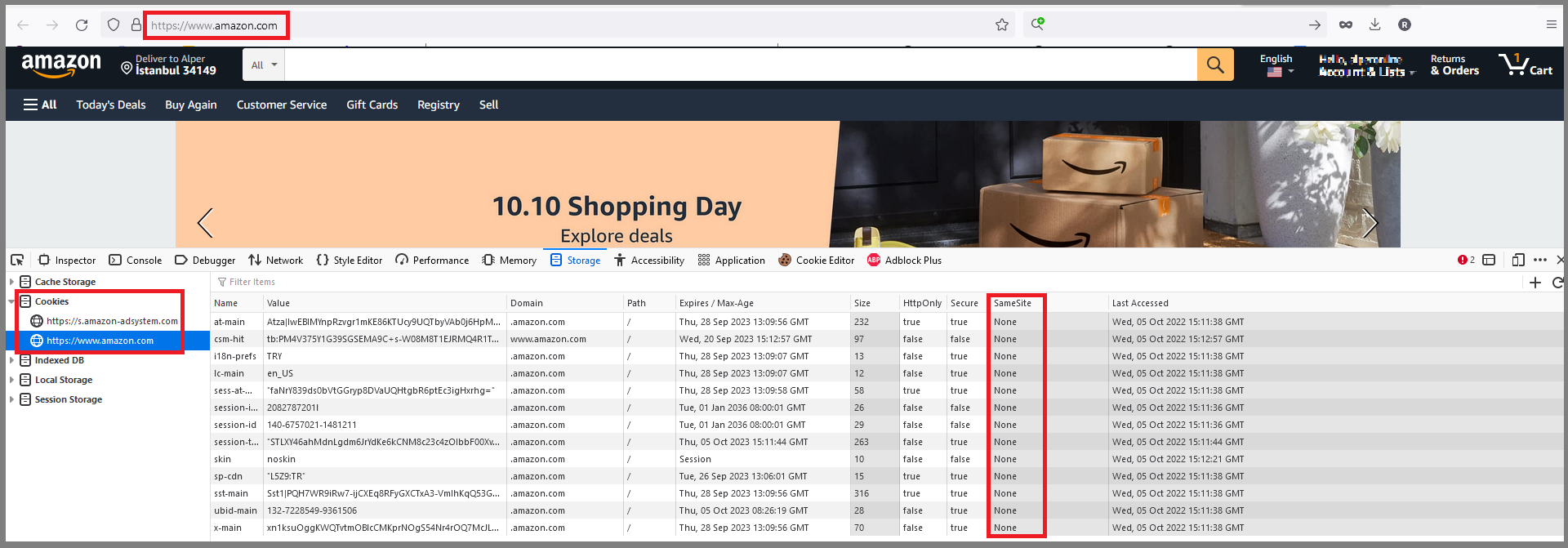
Cookie without SameSite Attribute [Risk: Low] — Positive (No need for a fix)
- [GET] — https://localhost:44379/Abp/Languages/Switch?culture=ar&returnUrl=%2F&uiCulture=ar (and there are several URLs with different parameters of https://localhost:44379/Abp/Languages/Switch endpoint)
Description:
A cookie has been set with its SameSite attribute set to none, which means that the cookie can be sent as a result of a cross-site request. The SameSite attribute is an effective counter measure to cross-site request forgery, cross-site script inclusion, and timing attacks.
Solution:
Ensure that the SameSite attribute is set to either lax or ideally strict for all cookies. We discussed setting the SameSite attribute to strict in the following issue https://github.com/abpframework/abp/issues/14215 and decided to leave this change to the final developer.
Information Disclosure - Debug Error Messages [Risk: Low] — False Positive
- [GET] — https://localhost:44379/api/language-management/language-texts?filter=&resourceName=&baseCultureName=en&targetCultureName=de-DE&getOnlyEmptyValues=false&sorting=name%20asc&skipCount=0&maxResultCount=10
Description:
The response appeared to contain common error messages returned by platforms such as ASP.NET, and Web-servers such as IIS and Apache. You can configure the list of common debug messages.
Solution:
Disable debugging messages before pushing them to production.
Explanation:
The response of https://localhost:44379/api/language-management/language-texts endpoint returns localization texts which are not real error messages. As there is no real error in the backend, this vulnerability is a false-positive alert.
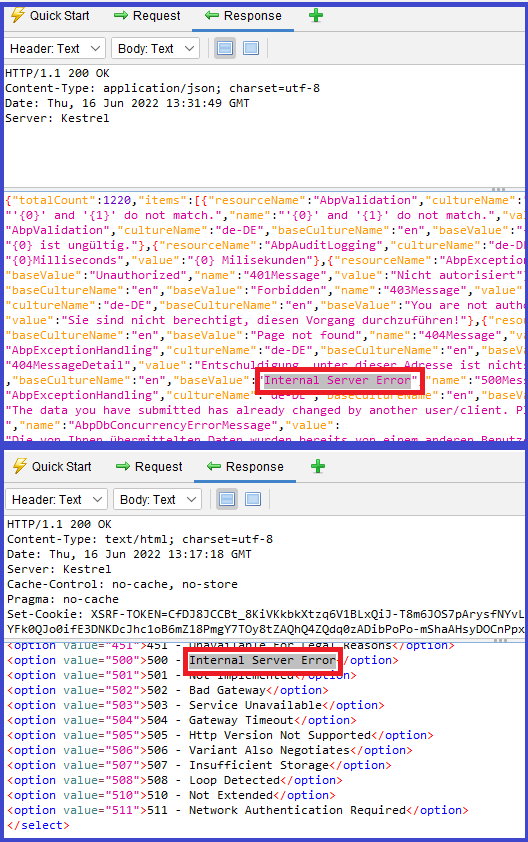
Strict-Transport-Security Header Not Set [Risk: Low] - False Positive
- [DELETE] - https://localhost:44379/api/identity/users/6a5e3c17-7c03-a4b5-0bd3-3a0a65d22de8
- [DELETE] - https://localhost:44379/api/language-management/languages/946dd47a-b524-b422-dd35-3a0a65d396b8
- [DELETE] - https://localhost:44379/api/saas/editions/790bc33c-571b-3bc8-dfe5-3a0a65cfe8fe
- [GET] - https://localhost:44379/
- other URLS...
Description:
HTTP Strict Transport Security (HSTS) is a web security policy mechanism whereby a web server declares that complying user agents (such as a web browser) are to interact with it using only secure HTTPS connections (i.e. HTTP layered over TLS/SSL). HSTS is an IETF standards track protocol and is specified.
Solution:
Enabling HSTS on production.
Explanation:
This vulnerability was reported as a positive alert because the application ran in Development mode. We enable HSTS on Production mode as can be seen in the image below, therefore this is a false-positive alert.