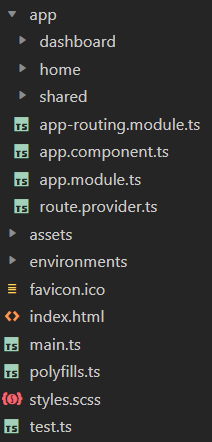Solution Structure
If you don't specify any additional options while creating an app-nolayers-pro template, you will have a solution as shown below:
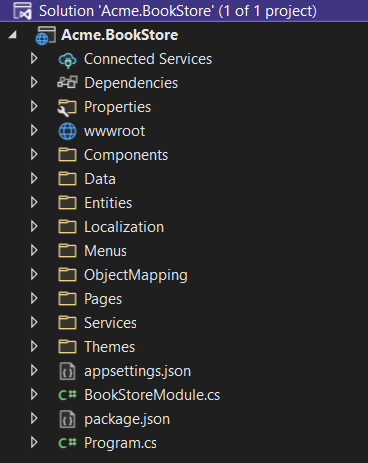
In the next section, we will explain the structure based on this example. Your startup solution can be slightly different based on your preferences.
Folder Structure
Since this template provides a single-project solution, we've separated concerns into folders instead of projects. You can see the pre-defined folders as shown below:
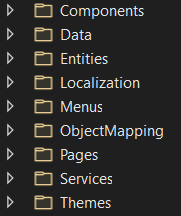
- Define your components in the
Componentsfolder. There is a simple toolbar component named LinkLogin in this folder. - Define your database mappings (for EF Core or MongoDB) and repositories in the
Datafolder. - Define your entities in the
Entitiesfolder. - Define your localization keys/values in the
Localizationfolder. - Define your UI menu items in the
Menusfolder. - Define your object-to-object mapping classes in the
ObjectMappingfolder. - Define your UI pages (Razor Pages) in the
Pagesfolder (create theControllersandViewsfolder yourself if you prefer the MVC pattern). - Define your application services in the
Servicesfolder. - Define your theme-related files in the
Themesfolder. You can add files into this folder to override components/pages for your application. There are already some files under this folder, you can change their content to customize the layout.
How to Run?
Before running the application, you need to create the database and seed the initial data. To do that, you can run the following command in the directory of your project (in the same folder as the .csproj file):
dotnet run --migrate-database
This command will create the database and seed the initial data for you. Then, you can run the application with any IDE that supports .NET or by running the dotnet run command in the directory of your project.
The default username is
adminand the password is1q2w3E*.
While creating a database & applying migrations seem only necessary for relational databases, you should run this command even if you choose a NoSQL database provider (like MongoDB). In that case, it still seeds the initial data which is necessary for the application.
The Angular UI
If you choose Angular as the UI framework, the solution will be separated into two folders:
- An
angularfolder that contains the Angular UI application, the client-side code. - An
aspnet-corefolder that contains the ASP.NET Core solution (a single project), the server-side code.
The server-side is similar to the solution described in the Solution Structure section above. This project serves the API, so the Angular application can consume it.
The client-side application consumes the HTTP APIs as mentioned above. You can see the folder structure of the Angular project shown below: