Tenant Management Module
Multi-Tenancy is one of the core features of ABP. It provides the fundamental infrastructure to build your own SaaS (Software-as-a-Service) solution. ABP's multi-tenancy system abstracts where your tenants are stored, by providing the ITenantStore interface. All you need to do is to implement that interface.
The Tenant Management module is an implementation of the the ITenantStore interface. It stores tenants in a database. It also provides UI to manage your tenants and their features.
Please refer to the Multi-Tenancy documentation to understand the multi-tenancy system of the ABP. This document focuses on the Tenant Management module.
About the ABP SaaS Module
The SaaS Module is an alternative implementation of this module with more features and possibilities. It is distributed as a part of the ABP subscription.
How to Install
This module comes as pre-installed (as NuGet/NPM packages) when you create a new solution with the ABP. You can continue to use it as package and get updates easily, or you can include its source code into your solution (see get-source CLI command) to develop your custom module.
The Source Code
The source code of this module can be accessed here. The source code is licensed with MIT, so you can freely use and customize it.
User Interface
This module adds "Administration -> Tenant Management -> Tenants" menu item to the main menu of the application, which opens the page shown below:
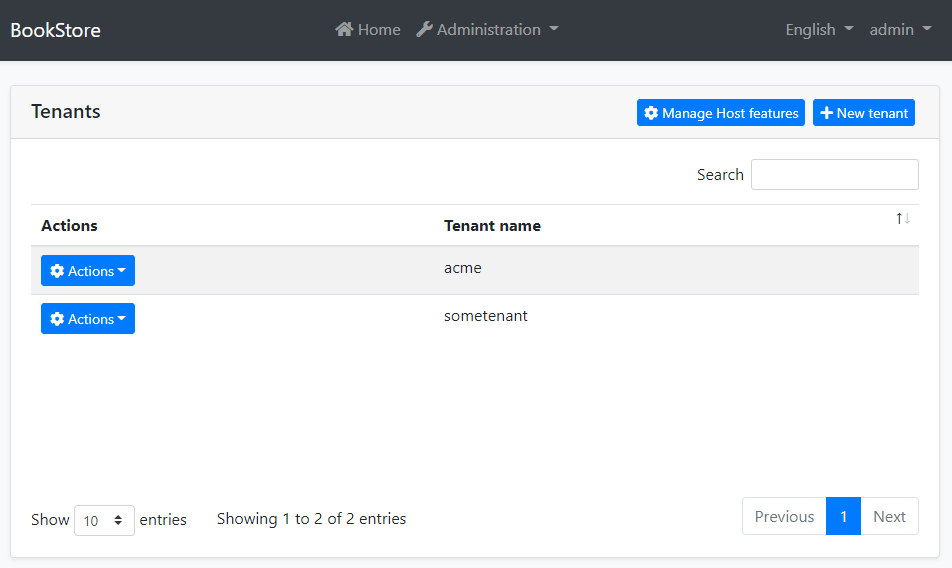
In this page, you see the all the tenants. You can create a new tenant as shown below:
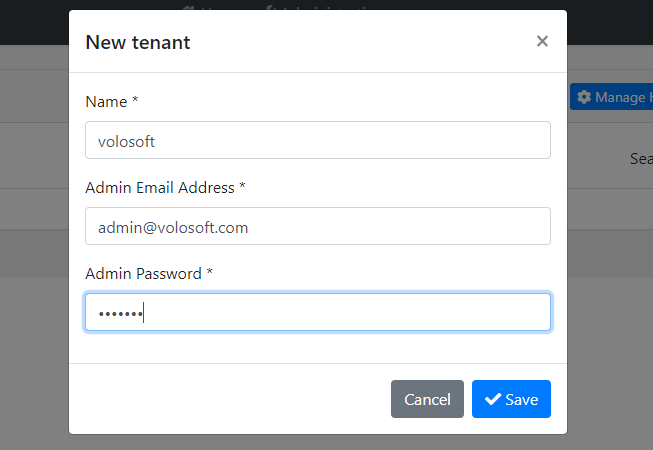
In this modal;
- Name: The unique name of the tenant. If you use subdomains for your tenants (like https://some-tenant.your-domain.com), this will be the subdomain name.
- Admin Email Address: Email address of the admin user for this tenant.
- Admin Password: The password of the admin user for this tenant.
When you click to Actions button near to a tenant, you will see the actions you can take:
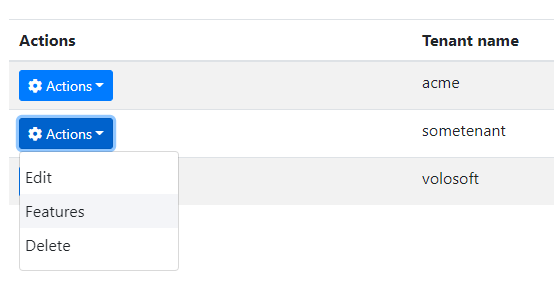
Managing the Tenant Features
The Features action opens a modal to enable/disable/set features for the related tenant. Here, an example modal:
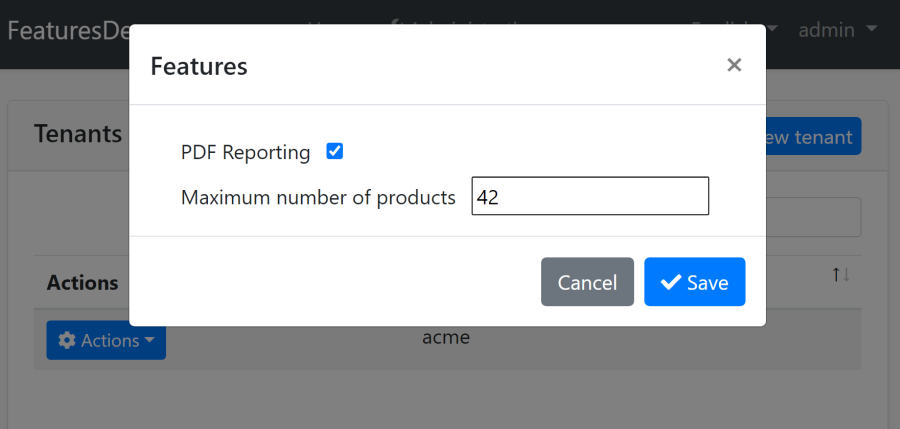
Managing the Host Features
Manage Host features button is used to set features for the host side, if you use the features of your application also in the host side.
Distributed Events
This module defines the following ETOs (Event Transfer Objects) to allow you to subscribe to changes on the entities of the module;
TenantEtois published on changes done on anTenantentity.
Example: Get notified when a new tenant has been created
public class MyHandler :
IDistributedEventHandler<EntityCreatedEto<TenantEto>>,
ITransientDependency
{
public async Task HandleEventAsync(EntityCreatedEto<TenantEto> eventData)
{
TenantEto tenant = eventData.Entity;
// TODO: ...
}
}
TenantEto is configured to automatically publish the events. You should configure yourself for the others. See the Distributed Event Bus document to learn details of the pre-defined events.
Subscribing to the distributed events is especially useful for distributed scenarios (like microservice architecture). If you are building a monolithic application, or listening events in the same process that runs the Tenant Management Module, then subscribing to the local events can be more efficient and easier.
Internals
This section can be used as a reference if you want to customize this module without changing its source code.
Domain Layer
Aggregates
Tenant
Repositories
ITenantRepository
Domain Services
TenantManager
Application Layer
Application Services
TenantAppService
Permissions
AbpTenantManagement.Tenants: Tenant management.AbpTenantManagement.Tenants.Create: Creating a new tenant.AbpTenantManagement.Tenants.Update: Editing an existing tenant.AbpTenantManagement.Tenants.Delete: Deleting an existing tenant.AbpTenantManagement.Tenants.ManageFeatures: Manage features of the tenants.
Entity Framework Core Integration
TenantManagementDbContext(implementsITenantManagementDbContext)
Database Tables:
AbpTenantsAbpTenantConnectionStrings
MongoDB Integration
TenantManagementMongoDbContext(implementsITenantManagementMongoDbContext)
Database Collections:
AbpTenants(also includes the connection string)
Notices
ABP allows to use database per tenant approach that allows a tenant can have a dedicated database. This module has the fundamental infrastructure to make that implementation possible (see its source code), however it doesn't implement the application layer and UI functionalities to provide it as an out of the box implementation. You can implement these features yourself, or consider to use the ABP Saas Module that fully implements it and provides much more business features.






























































