Free (Open Source) License vs Commercial (Pro) Licenses
ABP is a completely free, open-source and community-driven project. It provides a base framework, startup templates, CLI, theme called LeptonX Lite and ready to use application modules.
ABP Pro licenses adds important benefits on top of the open-source ABP project with a set of professional application modules, UI themes, CRUD page generator: ABP Suite, premium support and additional services.
This document only focuses the major differences between the open source ABP license and the ABP Pro licenses. It only covers some of the features.
Overall
The following table explains the major differences between the open-source ABP and the ABP version.
| Open Source ABP Project | ABP | |
|---|---|---|
| Base framework | ||
| Free startup templates | ||
| Free (basic) application modules | ||
| Free (basic) UI theme | ||
| ABP CLI (Command Line Interface) | ||
| Community support | ||
| PRO startup templates | ||
| PRO application modules | ||
| PRO UI themes | ||
| ABP Suite | ||
| Premium support | ||
| Download | Pricing |
The Framework
The ABP is completely open-source and developed in a community-driven manner. While it is mainly developed and maintained by the Volosoft Team, it is getting contributions from all over the world. It will always remain open-source and free.
The ABP is not a replacement for the ABP. It directly uses the ABP under the hood and adds some benefits on top of it, which are described in this document.
Startup Templates
Startup Templates are pre-built and configured solution templates that you can easily kick start your new project.
| Template Type | Open Source ABP Project | ABP |
|---|---|---|
| Application [1] | ||
| Module / Service | ||
| Microservice Solution |
[1] ABP application startup template has some additional features, like public website and separate tenant database schema support.
Open source startup templates use the open-source LeptonX Lite theme and free modules while ABP startup templates use the PRO modules and themes.
Modules
ABP has many additional modules compared to the open-source ABP project. Also, some modules have commercial versions with more features. The table below shows the list of module differences overall:
| Module | Open Source ABP Project | ABP |
|---|---|---|
| Identity | Basic | PRO |
| Account | Basic | PRO |
| Multi-Tenancy | Basic (only tenant management) | PRO (SaaS) |
| CMS Kit | Basic | PRO |
| Blogging | ||
| Docs | ||
| Identity Server Integration | ||
| Identity Server Management UI | ||
| OpenIddict Integration | ||
| OpenIddictManagement UI | ||
| Audit Log Reporting UI | ||
| Dynamic Language Management | ||
| Payment | ||
| Text Template Management | ||
| Chat | ||
| File Management | ||
| Forms | ||
| Twilio SMS | ||
| GDPR |
Some modules have "Basic" (open-source) and "PRO" (commercial) versions. The next sections show the differences between the basic and the PRO versions.
Identity Module: Basic vs PRO
Identity module's domain layer is the same. But the application, HTTP API and UI layers have differences shown below:
| Feature | Basic | Pro |
|---|---|---|
| User Management | ||
| Role Management | ||
| Organization Unit Management | ||
| Claim Type Management | ||
| Security Log Reporting | ||
| Lock / Unlock a User | ||
| Setting Management (like Password Complexity Settings) |
Account Module: Basic vs PRO
| Feature | Basic | Pro |
|---|---|---|
| Login | ||
| Register | ||
| Multi-Tenancy (tenant switch) | ||
| User Lockout | ||
| Forgot Password / Password Reset | ||
| Social Logins | ||
| Email Confirmation | ||
| Two Factor Authentication | ||
| Account Linking | ||
| LDAP / Active Directory Login | ||
| User and Tenant Impersonation | ||
| Email / Phone Verification | ||
| User Profile Picture | ||
| Captcha on Login / Register Forms | ||
| Authority Delegation | ||
| Password Change at Next Logon | ||
| Password Aging | ||
| Authenticator App (2FA) |
Multi-Tenancy
The open-source multi-tenancy module named as "Tenant Management" while the commercial one named as "SaaS". The "SaaS" module is aimed to be a complete SaaS solution while the free one is for basic tenant management.
| Feature | Basic (Tenant Management) | Pro (SaaS) |
|---|---|---|
| Tenant Management | ||
| Edition Management | ||
| Separate tenant databases [1] |
[1] ABP supports separate tenant databases at the framework level. However, only the commercial version SaaS module has a management UI, automatic database migration system and separate tenant database schema support.
ABP CLI vs ABP Suite
ABP CLI is an open source & free command line interface that is used to create a new solution, add a module/package to the solution, update ABP packages. Example ABP CLI usage:
abp new Acme.BookStore -d mongodb -u angular
Both the ABP and the ABP developers can use ABP CLI. On the other hand, ABP Suite is a commercial tool that aims to assist your development;
- It supports all the features of ABP CLI with a GUI, so you don't have to memorize the commands.
- It has a source-code generator that creates a CRUD page from the database to the user interface, including HTTP APIs, entities, services, DTOs, database migration, JavaScript and CSS files. It is a big time saver when creating a new entity.
- It is planned to add more features in the future to help your development process.
A screenshot from the CRUD Page Generator:
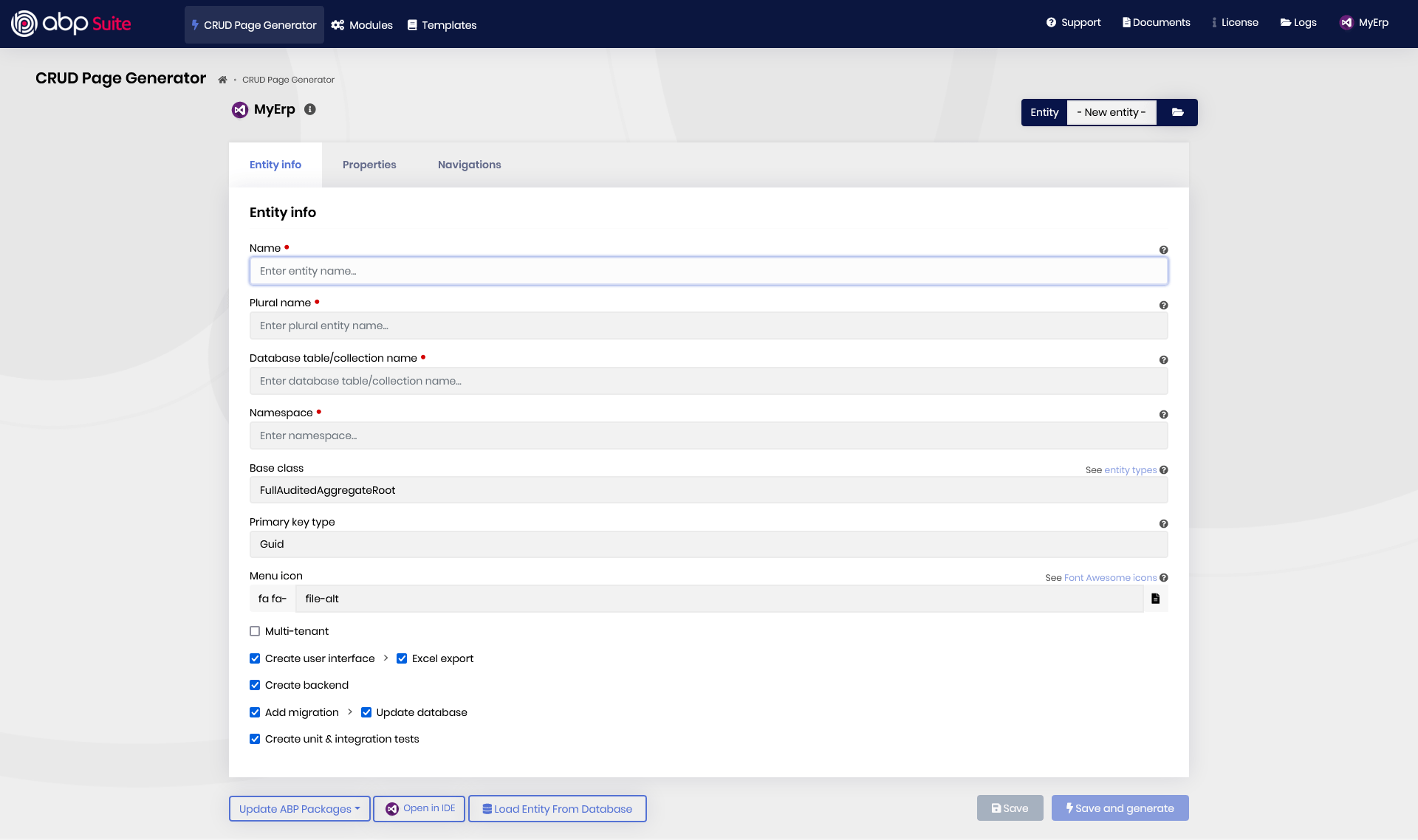
Is ABP Suite free?
ABP Suite is a part of the ABP Platform that generates full source code from the backend to the client. ABP Suite is not a free tool for everyone. It is free for only the active ABP license holders.
LeptonX Lite (Basic Theme) vs LeptonX (PRO Theme)
ABP provides a theming system that has the following goals:
- To develop different themes and let the application use and upgrade a theme separately.
- To determine a standard set of libraries (like Bootstrap) to support all the themes.
- To provide a standard and theme-independent development model for module developers so that a module can play nicely with any theme.
The following themes are available:
The Basic Theme is open-source and free but this theme is not being used in the new application templates. Our new open-source theme is LeptonX Lite.
A screenshot of the LeptonX Lite (free version):
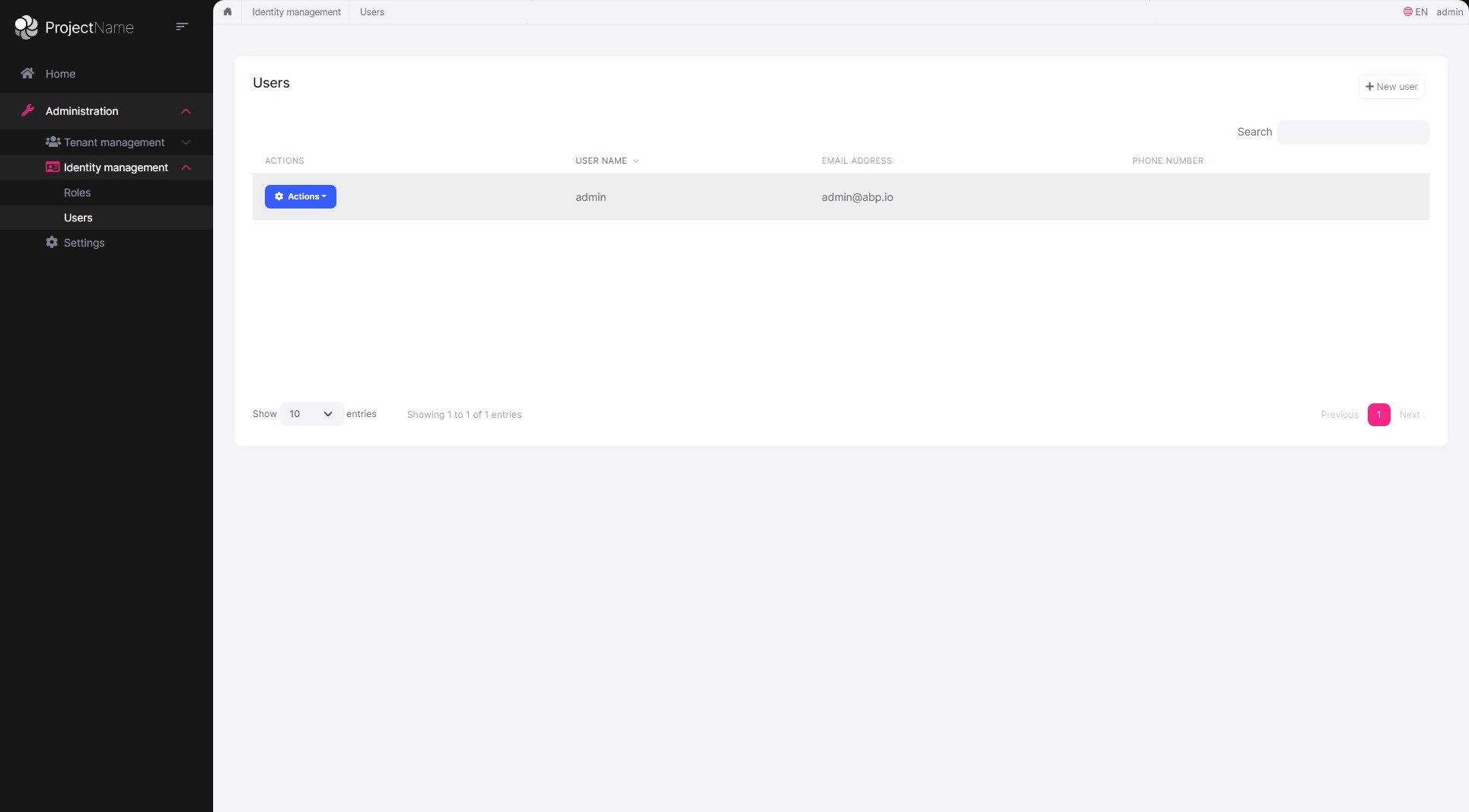
LeptonX Theme is a commercial theme developed by the ABP Core Team. It is 100% Bootstrap compatible, lightweight and powerful with multiple color styles and layout options.
A screenshot of the LeptonX Theme (commercial version):
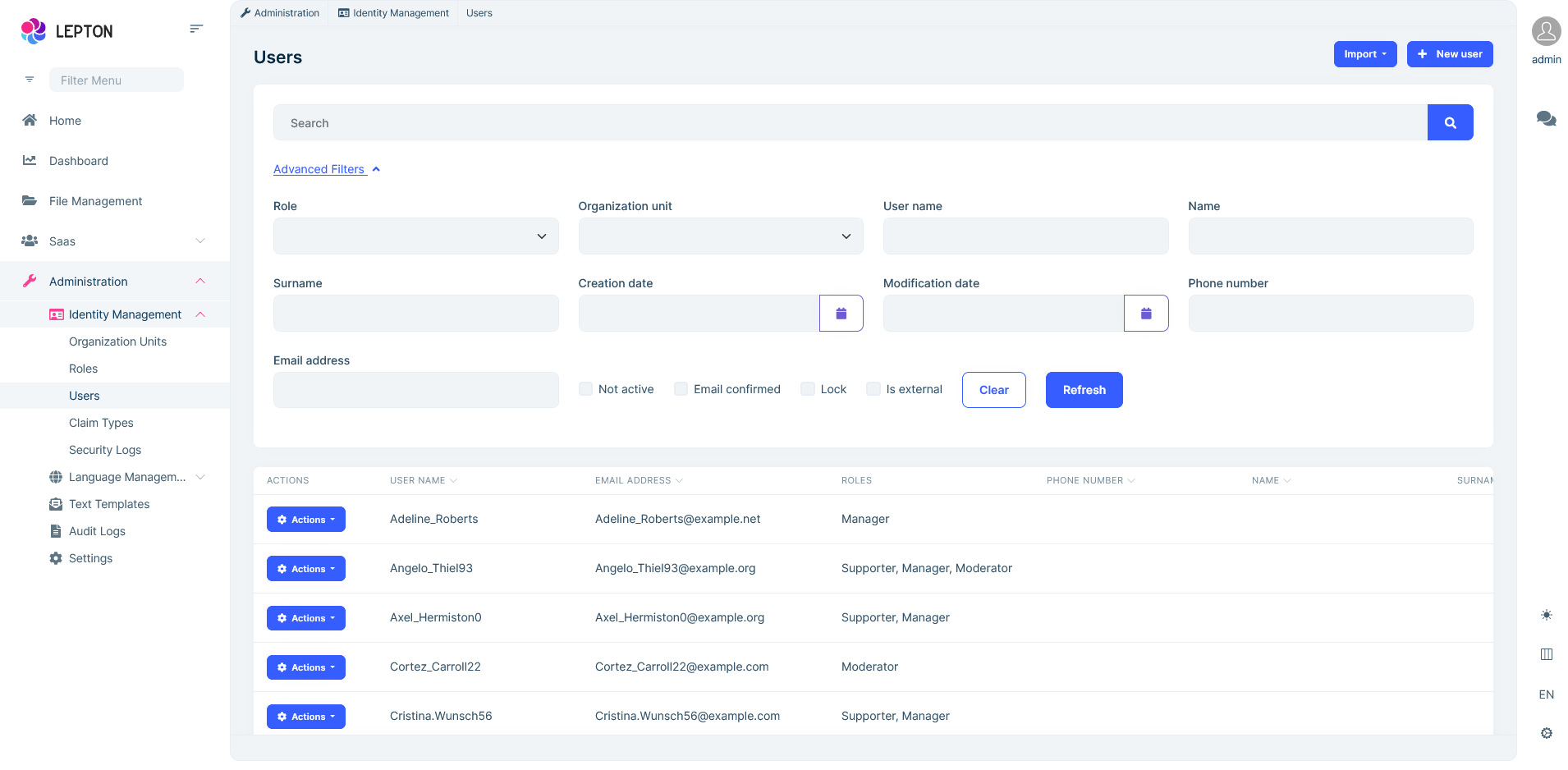
Samples
We provide many sample solutions based on the ABP and ABP. All the sample solutions built with the ABP are also valid for the ABP. So, ABP users can benefit from these samples as well. For that reason, we create many samples on the open-source side to provide more value for everyone.
However, there are some samples valid only for the ABP. See the samples for the ABP.
Support
ABP provides two premium support options;
- All license types has the premium forum support. Your questions are answered by the ABP development and experienced support team with a high priority.
- Enterprise license holders can send direct email and create private hidden tickets.
Using the open-source project, you can still get community support via Stack Overflow and GitHub Issues. However, commercial customers have higher support priority.






























































