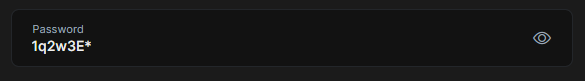Show Password Directive
In password input, text can be shown easily via changing input type attribute to text. To make this even easier, you can use the ShowPasswordDirective which has been exposed by the @abp/ng.core package.
Getting Started
ShowPasswordDirective is standalone. In order to use the ShowPasswordDirective in an HTML template, import it to related module or your standalone component:
Importing to NgModule
import { ShowPasswordDirective } from '@abp/ng.core';
@NgModule({
//...
declarations: [
...,
TestComponent
],
imports: [
...,
ShowPasswordDirective
],
})
export class MyFeatureModule {}
Usage
The ShowPasswordDirective is very easy to use. The directive's selector is abpShowPassword. By adding the abpShowPassword attribute to an input element, you can activate the ShowPasswordDirective for the input element.
See an example usage:
NgModule Component usage
@Component({
selector: 'test-component',
template: `
<div class="d-flex flex-column">
<label>Password</label>
<input [abpShowPassword]="showPassword"/>
<i (click)="showPassword = !showPassword">icon</i>
</div>
`
})
export class TestComponent{
showPassword = false;
}
Standalone Component usage
import { ShowPasswordDirective } from '@abp/ng.core';
@Component({
selector: 'standalone-component',
standalone: true,
template: `
<div class="d-flex flex-column">
<label>Password</label>
<input [abpShowPassword]="showPassword"/>
<i (click)="showPassword = !showPassword">icon</i>
</div>
`,
imports: [ShowPasswordDirective]
})
export class StandaloneComponent{
showPassword = false;
}
The abpShowPassword attribute has been added to the <input> element. Click icon to activate the ShowPasswordDirective.
See the result:
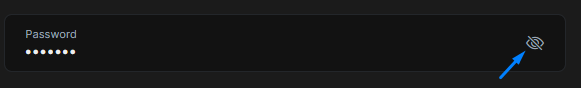
To see password input click icon.