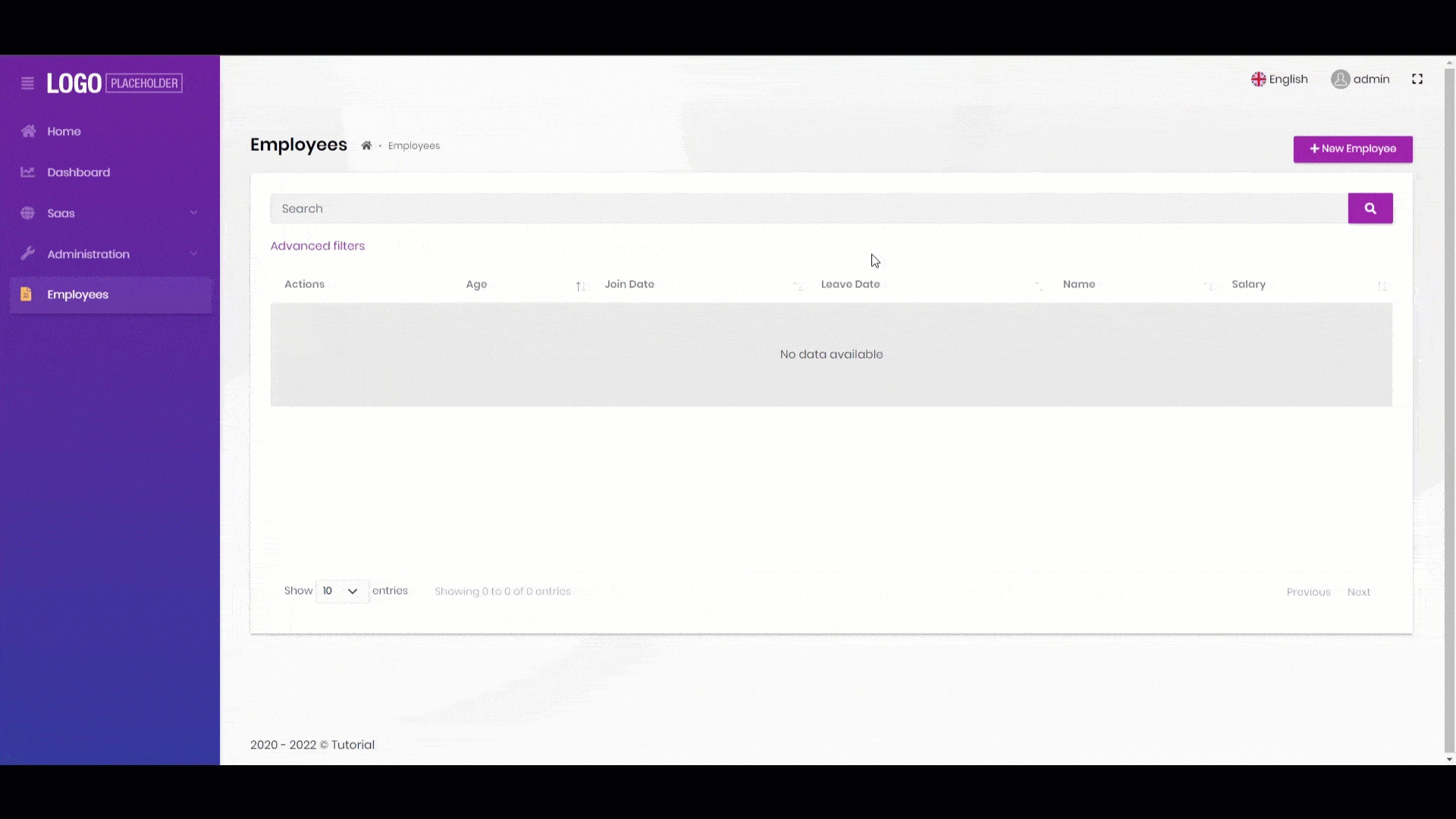Generating CRUD Pages From an Existing Database Table
If you have an existing database table, you can generate the entities using ABP Suite and create a CRUD page based on those entities, let's get started.
Create/open your project
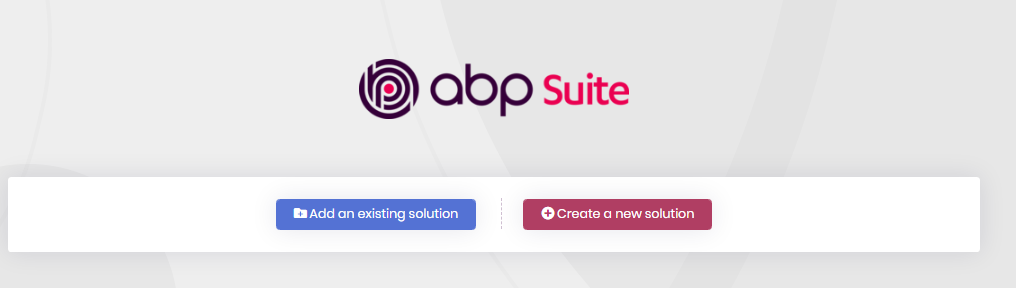
Either create a new project or open an existing project that's based on an app or module template.
Generate the Entities
After opening the project in ABP Suite, scroll down to the bottom and click the Load Entity From Database button: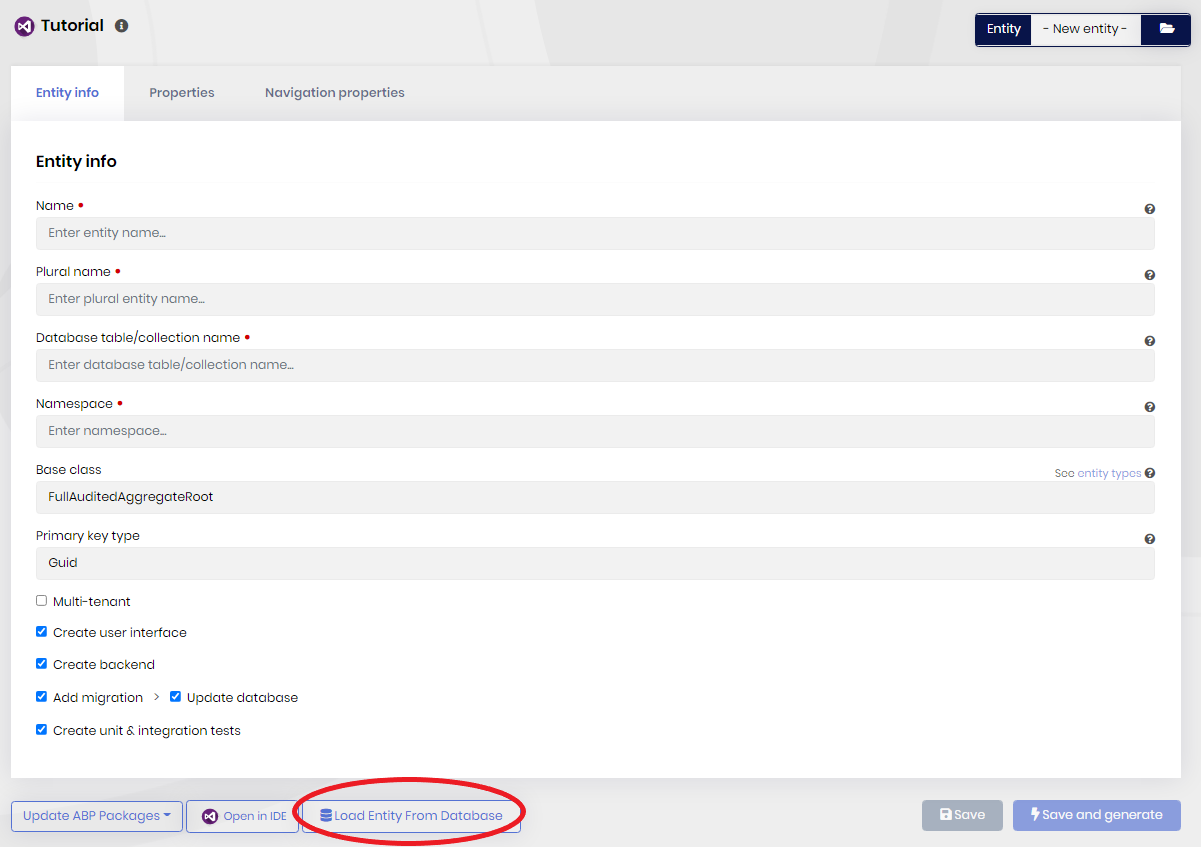
This will open the window seen below, choose the data source of your database and add the connection string of your project: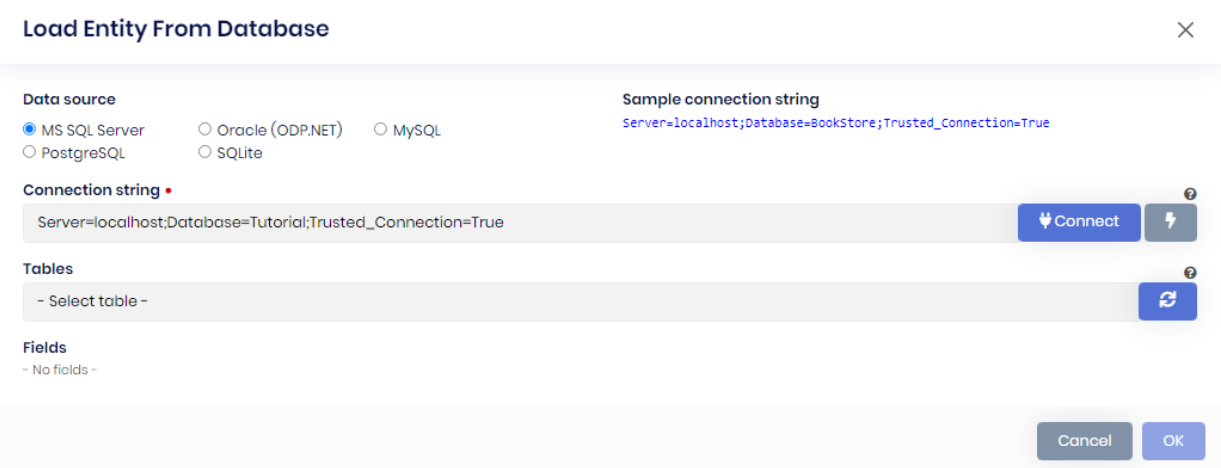
Click the lightning icon to test the connection, and then connect to the database by clicking connect, and this should extend the window as the following window: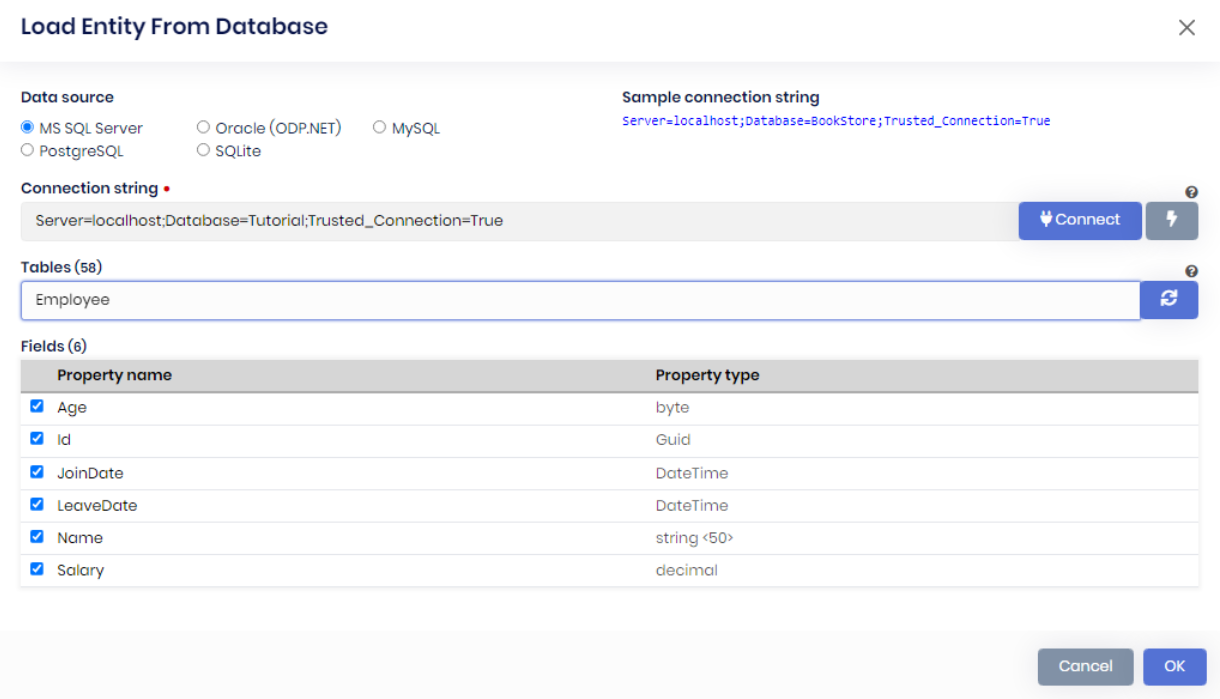
Uncheck the Id property since it automatically gets generated, it'll cause an error if we generate it twice, then click OK: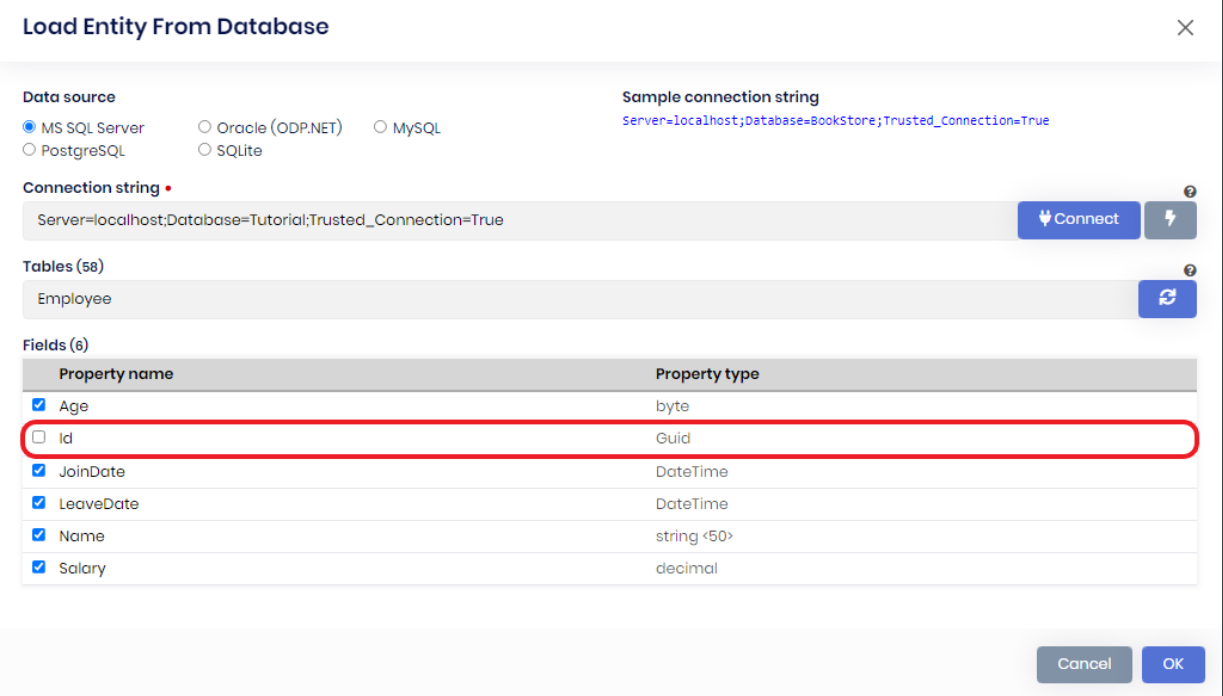
After that, make sure the primary key type is selected, then click Save and generate: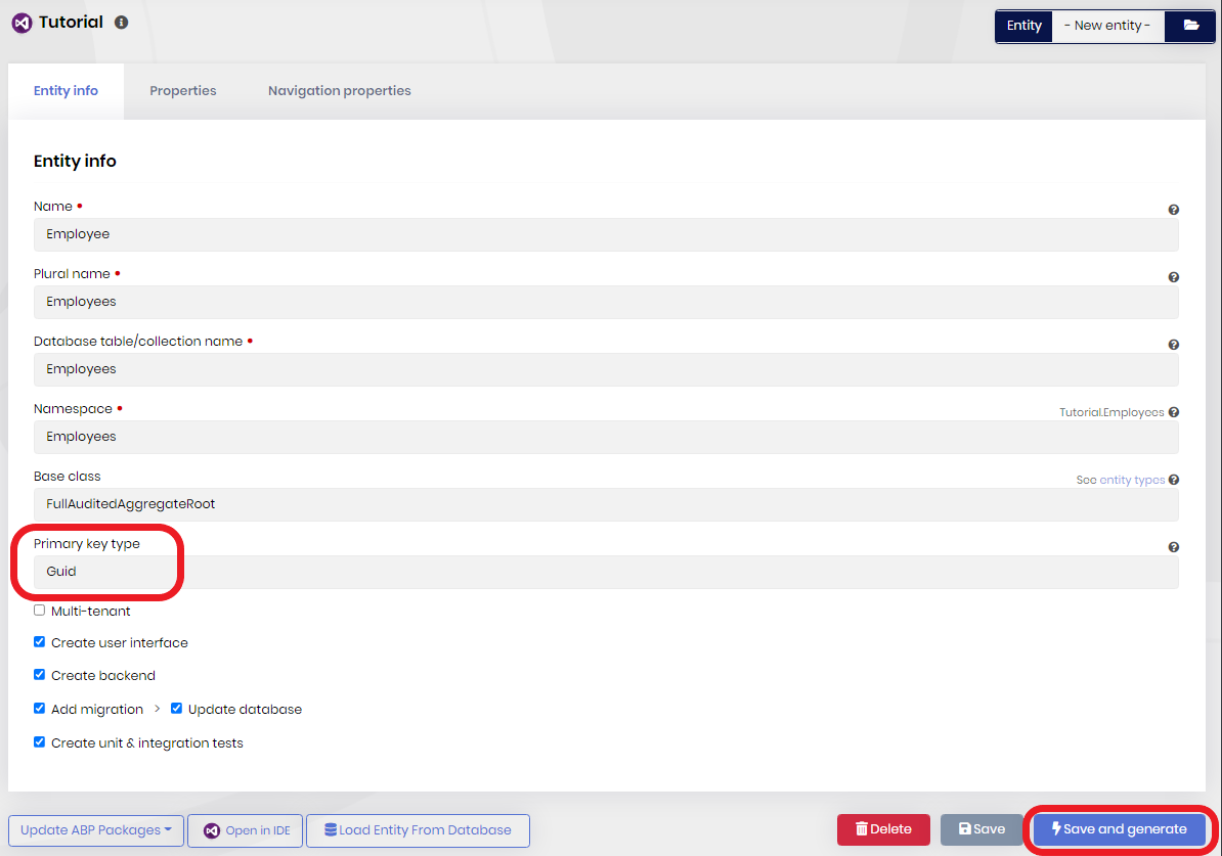
The following GIF is a summary of the previous steps: 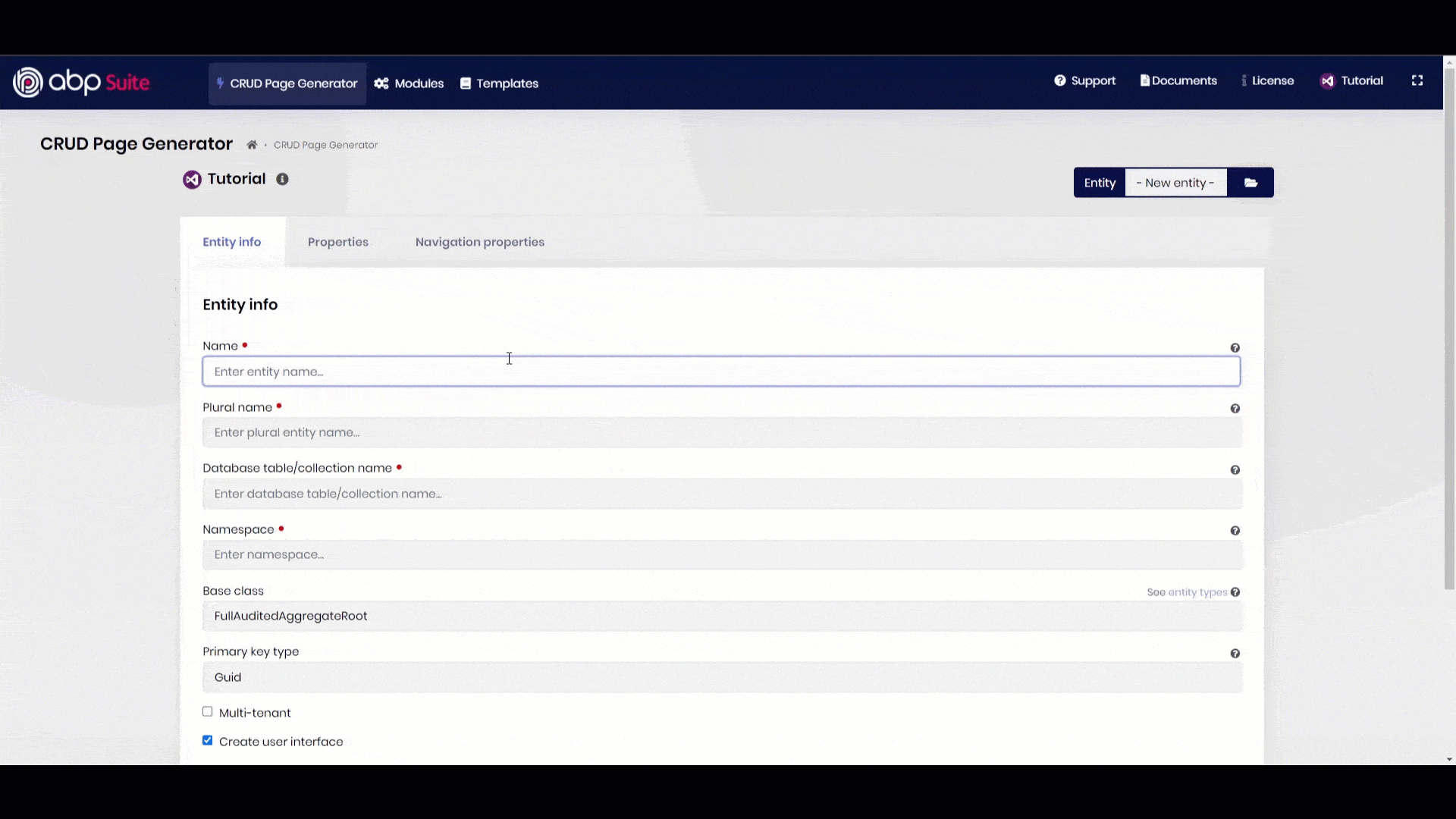
Run the Project!
After that, run the project and watch the magic! An easy CRUD app using the entities from an existing database table!