Getting Started with the MAUI
ABP Commercial platform provides a basic MAUI template to develop mobile applications integrated to your ABP based backends.
Run the Server Application
Run the backend application described in the getting started document.
Open the appsettings.json in the MAUI project:
- Make sure that
AuthorityandBaseUrlmatch the running address of the.HttpApi.Host,.Webor.Blazor(BlazorServer UI) projects.
Android
If you get the following error when connecting to the emulator or a physical phone, you need to set up port mapping.
Cannot connect to the backend on localhost.
Open a command line terminal and run the adb reverse command to expose a port on your Android device to a port on your computer. For example:
adb reverse tcp:44305 tcp:44305
You should replace "44305" with the real port. You should run the command after starting the emulator.
iOS
The iOS simulator uses the host machine network. Therefore, applications running in the simulator can connect to web services running on your local machine via the machines IP address or via the localhost hostname. For example, given a local secure web service that exposes a GET operation via the /api/todoitems/ relative URI, an application running on the iOS simulator can consume the operation by sending a GET request to https://localhost:
If the simulator is used from Windows with a remote connection, follow the Microsoft's documentation to setup a proper configuration.
Got could not find any available provisioning profiles for on ios error!
You need some extra steps, please check the Microsoft document
Remote iOS Simulator for Windows
If you run the MAUI on a Mac agent, the remote iOS Simulator can't access the backend application running on Windows, you need to run the backend application on Mac or make the backend application internally.
Run the Mobile Application
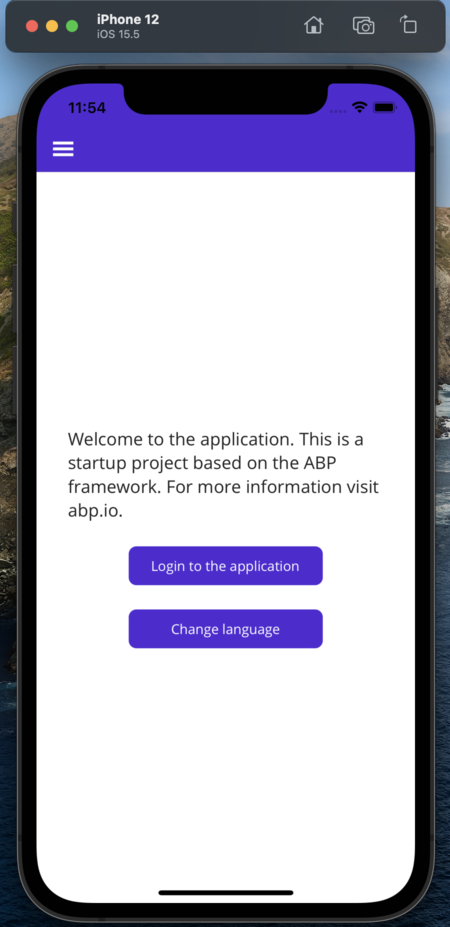
When you click the Login to the application button, it redirects you to the login page. Enter admin as the username and 1q2w3E* as the password to login to the application.
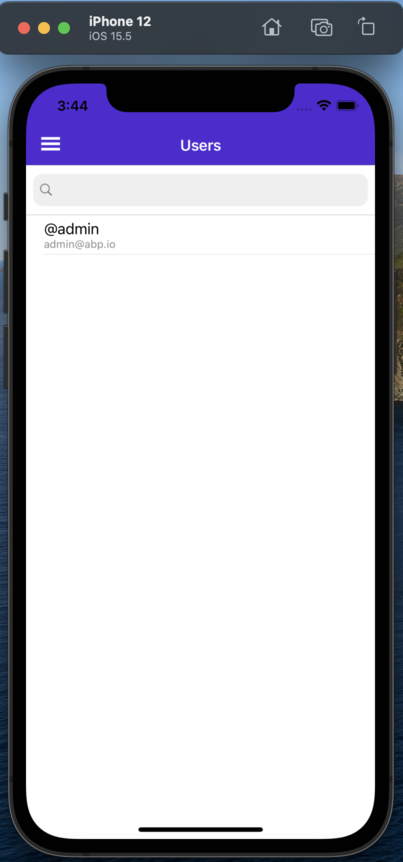
The user page shows you how to use CSharp client proxy to request backend API.
The application is up and running. You can continue to develop your application based on this startup template.






























































