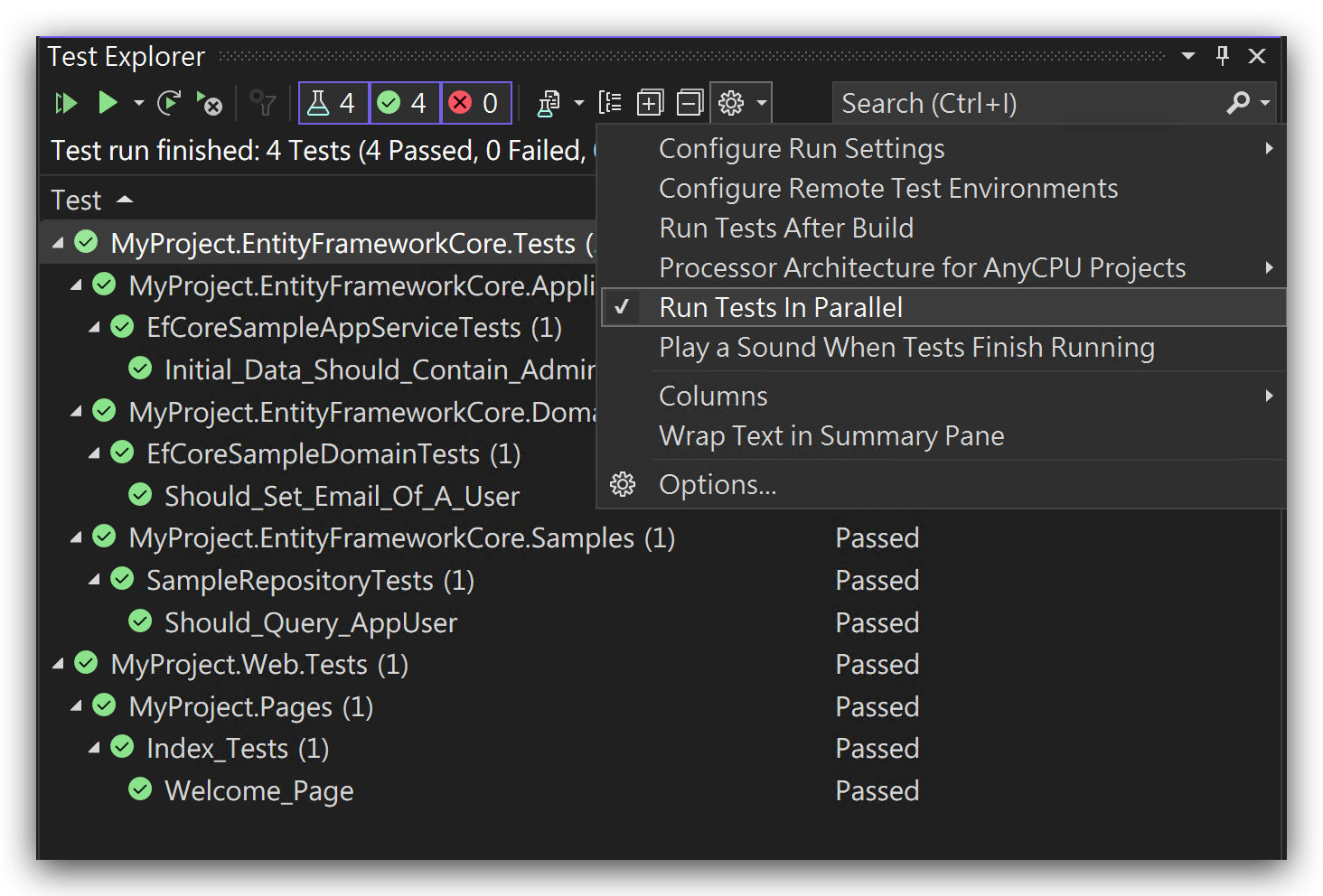Automated Testing
Introduction
ABP has been designed with testability in mind. There are some different levels of automated testing;
- Unit Tests: You typically test a single class (or a very few classes together). These tests will be fast. However, you generally need to deal with mocking for the dependencies of your service(s).
- Integration Tests: You typically test a service, but this time you don't mock the fundamental infrastructure and services to see if they properly working together.
- UI Tests: You test the UI of the application, just like the users interact with your application.
Unit Tests vs Integration Tests
Integration tests have some significant advantages compared to unit tests;
- Easier to write since you don't work to establish mocking and dealing with the dependencies.
- Your test code runs with all the real services and infrastructure (including database mapping and queries), so it is much closer to the real application test.
While they have some drawbacks;
- They are slower compared to unit tests since all the infrastructure is prepared for each test case.
- A bug in a service may make multiple test cases broken, so it may be harder to find the real problem in some cases.
We suggest to go mixed: Write unit or integration test where it is necessary and you find effective to write and maintain it.
The Application Startup Template
The Application Startup Template comes with the test infrastructure properly installed and configured for you.
The Test Projects
See the following solution structure in the Visual Studio:
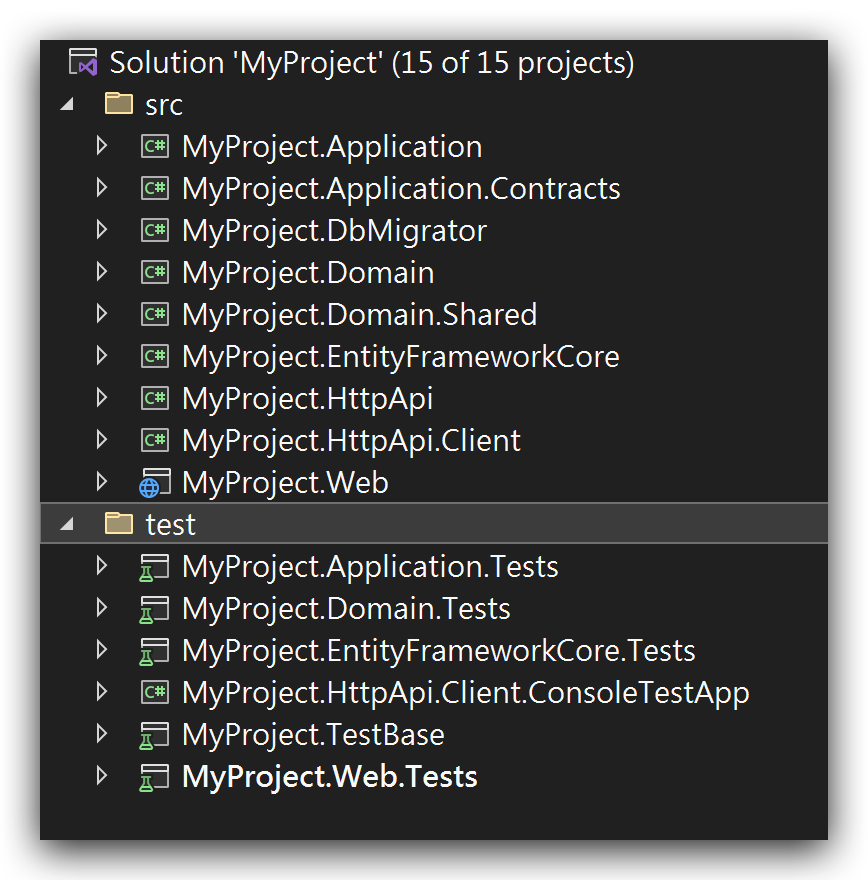
There are more than one test project, organized by the layers;
Domain.Testsis used to test your Domain Layer objects (like Domain Services and Entities).Application.Testsis used to test your Application Layer (like Application Services).EntityFrameworkCore.Testsis used to implement abstract test classes and test your custom repository implementations or EF Core mappings (this project will be different if you use another Database Provider).Web.Testsis used to test the UI Layer (like Pages, Controllers and View Components). This project does only exist for MVC / Razor Page applications.TestBasecontains some classes those are shared/used by the other projects.
HttpApi.Client.ConsoleTestAppis not an automated test application. It is an example Console Application that shows how to consume your HTTP APIs from a .NET Console Application.
The following sections will introduce the base classes and other infrastructure included in these projects.
The Test Infrastructure
The startup solution has the following libraries already installed;
- xUnit as the test framework.
- NSubstitute as the mocking library.
- Shouldly as the assertion library.
While you are free to replace them with your favorite tools, this document and examples will be base on these tooling.
The Test Explorer
You can use the Test Explorer to view and run the tests in Visual Studio. For other IDEs, see their own documentation.
Open the Test Explorer
Open the Test Explorer, under the Tests menu, if it is not already open:
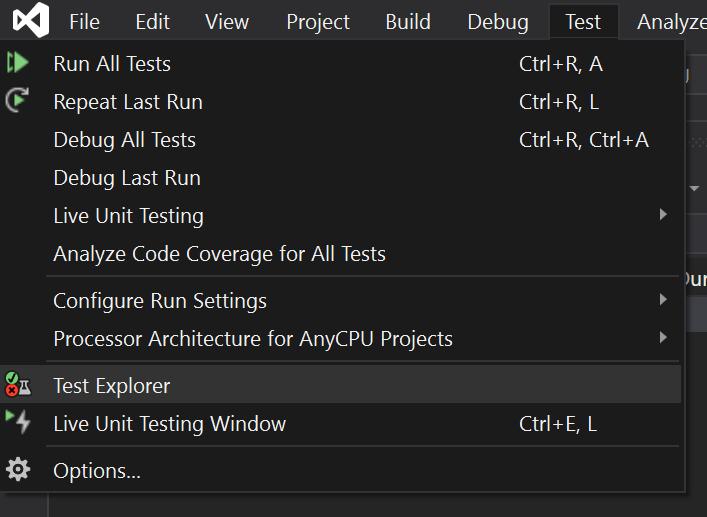
Run the Tests
Then you can click to the Run All or Run buttons to run the tests. The initial startup template has some sample tests for you:
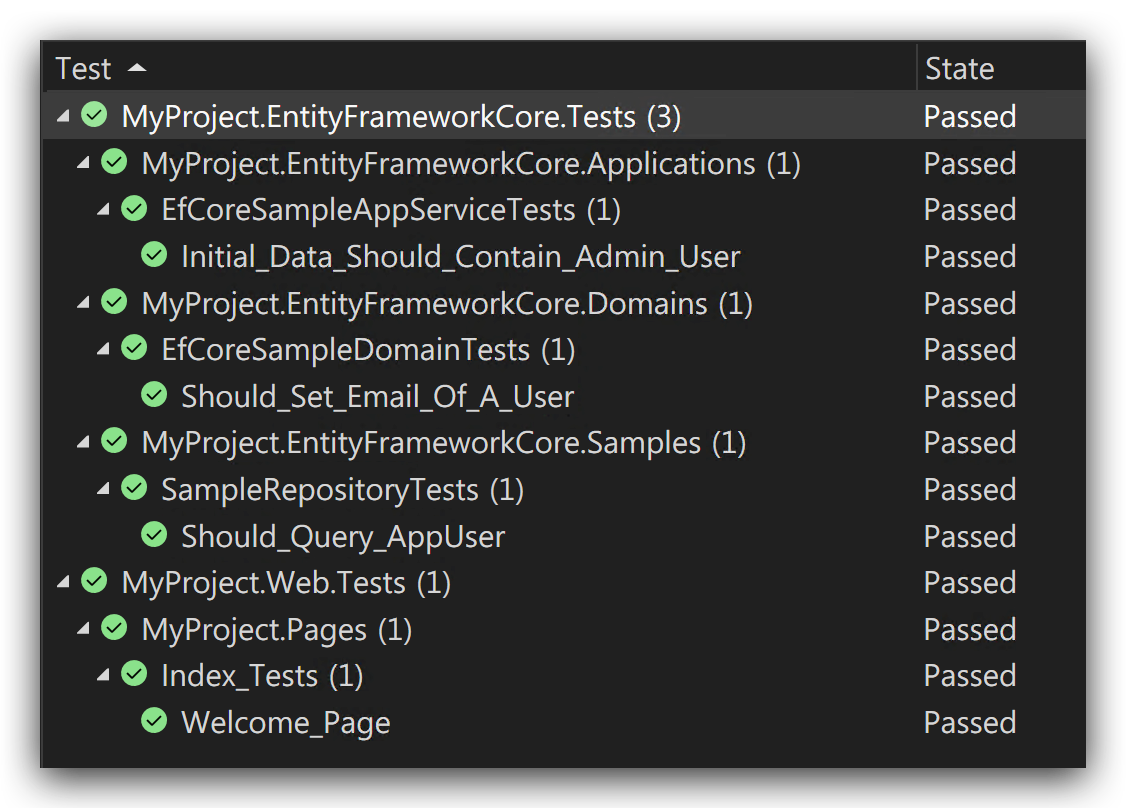
Run Tests In Parallel
The test infrastructure is compatible to run the tests in parallel. It is strongly suggested to run all the tests in parallel, which is pretty faster then running them one by one.
To enable it, click to the caret icon near to the settings (gear) button and select the Run Tests In Parallel.