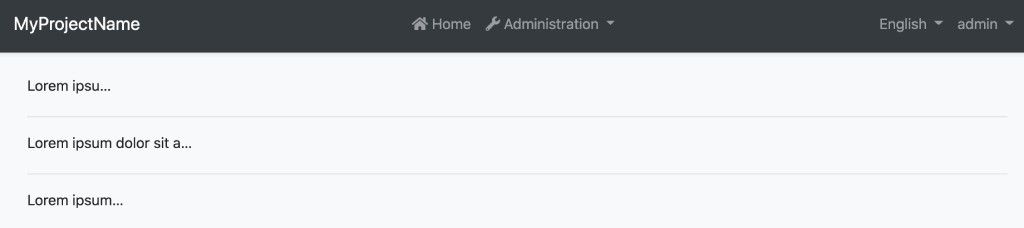Ellipsis
Text inside an HTML element can be truncated easily with an ellipsis by using CSS. To make this even easier, you can use the EllipsisDirective which has been exposed by the @abp/ng.theme.shared package.
Getting Started
In order to use the EllipsisDirective in an HTML template, it should be imported in your component. The selector of directive is abpEllipsis. By adding the abpEllipsis attribute to an HTML element, you can activate the EllipsisDirective for the HTML element.
// ...
import { EllipsisDirective } from '@abp/ng.theme.shared';
@Component({
//...
imports: [EllipsisDirective],
template: `
<p abpEllipsis>
Lorem ipsum dolor sit, amet consectetur adipisicing elit. Laboriosam commodi quae aspernatur,
corporis velit et suscipit id consequuntur amet minima expedita cum reiciendis dolorum
cupiditate? Voluptas eaque voluptatum odio deleniti quo vel illum nemo accusamus nulla ratione
impedit dolorum expedita necessitatibus fugiat ullam beatae, optio eum cupiditate ducimus
architecto.
</p>
`
})
export class SampleComponent {}
The abpEllipsis attribute has been added to the <p> element that containing very long text inside to activate the EllipsisDirective.
See the result:
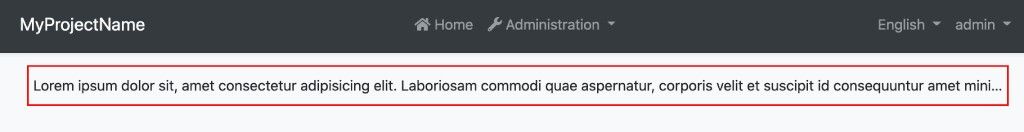
The long text has been truncated by using the directive.
The UI before using the directive looks like this:
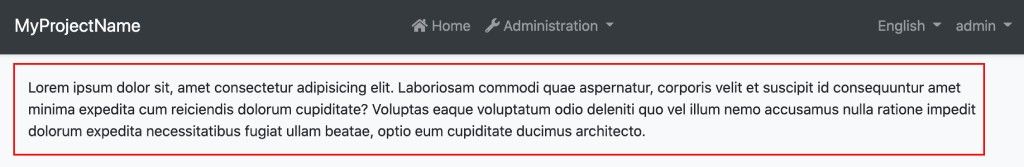
Specifying Max Width of an HTML Element
An HTML element max width can be specified as shown below:
<div [abpEllipsis]="'100px'">
Lorem ipsum dolor sit amet consectetur adipisicing elit. Cumque, optio!
</div>
<div [abpEllipsis]="'15vw'">
Lorem ipsum dolor sit amet consectetur adipisicing elit. Cumque, optio!
</div>
<div [abpEllipsis]="'50%'">
Lorem ipsum dolor sit amet consectetur adipisicing elit. Cumque, optio!
</div>
See the result: